Lateralleap
Well-known member
I will start by saying I am new to using Teensy so apologies in advance for any stupid misunderstandings!
I am trying to get the serial monitor working with a Teensy 4.1 device
The device is working and I can upload sketches
I understand that the Teensy, when running, creates some sort of virtual serial ports
When I click on Tools-> Port I get the ports shown below
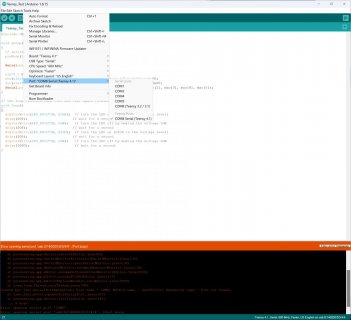
If I select the Teensy 4.1 option, run the sketch and then try to open the serial monitor, then I get the error message: "Error opening serial port 'usb:0/140000/0/3/4/4'. (Port busy)"
If I select the COM8 option, I can open the serial monitor but when I upload the sketch again, it says that COM8 does not exist
Not sure when I am doing wrong...
Thanks
I am trying to get the serial monitor working with a Teensy 4.1 device
The device is working and I can upload sketches
I understand that the Teensy, when running, creates some sort of virtual serial ports
When I click on Tools-> Port I get the ports shown below
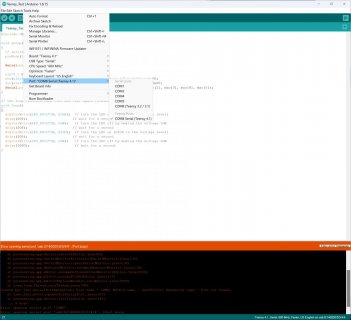
If I select the Teensy 4.1 option, run the sketch and then try to open the serial monitor, then I get the error message: "Error opening serial port 'usb:0/140000/0/3/4/4'. (Port busy)"
If I select the COM8 option, I can open the serial monitor but when I upload the sketch again, it says that COM8 does not exist
Not sure when I am doing wrong...
Thanks

