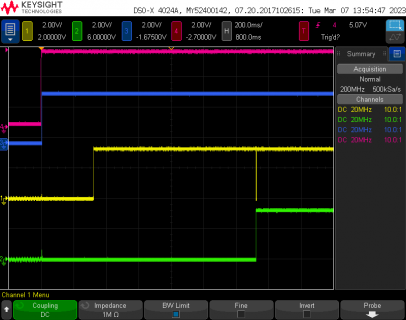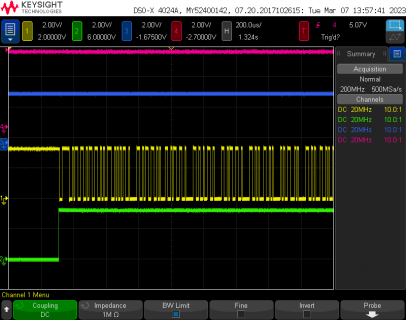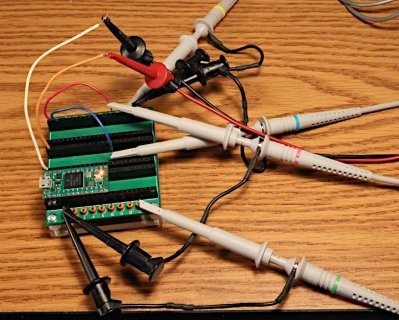cezarg1410
New member
Hello,
i have a project with Teensy 4.0, can bus transceivers and ESP32.
The point is to get some data from CAN using teensy and pass to ESP32 to send it to the internet.
I have connected Teensy with ESP using Teensy Serial2 and ESP32 Serial1 (pins 7 and 8 on Teensy board)
The problem is: Teensy can't boot without USB plugged in. What am i doing wrong?
Here is the Teensy code:
i have a project with Teensy 4.0, can bus transceivers and ESP32.
The point is to get some data from CAN using teensy and pass to ESP32 to send it to the internet.
I have connected Teensy with ESP using Teensy Serial2 and ESP32 Serial1 (pins 7 and 8 on Teensy board)
The problem is: Teensy can't boot without USB plugged in. What am i doing wrong?
Here is the Teensy code:
Code:
#define HWSERIAL Serial2
void setup() {
HWSERIAL.begin(115200);
delay(1000);
pinMode(LED_BUILTIN, OUTPUT);
digitalWrite(LED_BUILTIN, HIGH);
}
void loop() {
HWSERIAL.write(">33950313020301AF019C19F902209A5000<");
delay(300000);
}