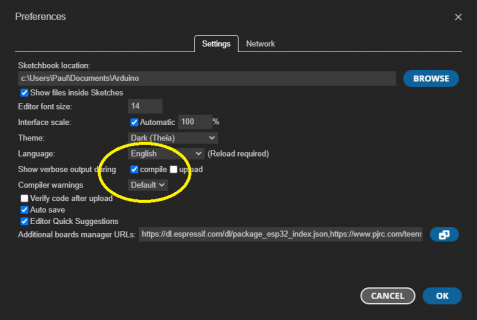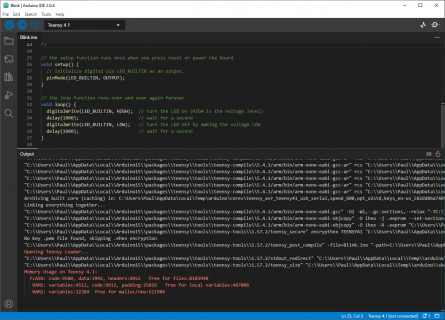Hi,
On Windows10 I followed the steps to set up an environment (Arduino IDE 2.04) to program a Teensy4.1.
After I finished I tried - just to see what happens - to compile the BLINK-Prg.
The compilation process stopped with this error message:
arm-none-eabi-g++: error: CreateProcess: No such file or directory
exit status 1
Compilation error: exit status 1
So, what went wrong?
Alf from Italy
On Windows10 I followed the steps to set up an environment (Arduino IDE 2.04) to program a Teensy4.1.
After I finished I tried - just to see what happens - to compile the BLINK-Prg.
The compilation process stopped with this error message:
arm-none-eabi-g++: error: CreateProcess: No such file or directory
exit status 1
Compilation error: exit status 1
So, what went wrong?
Alf from Italy