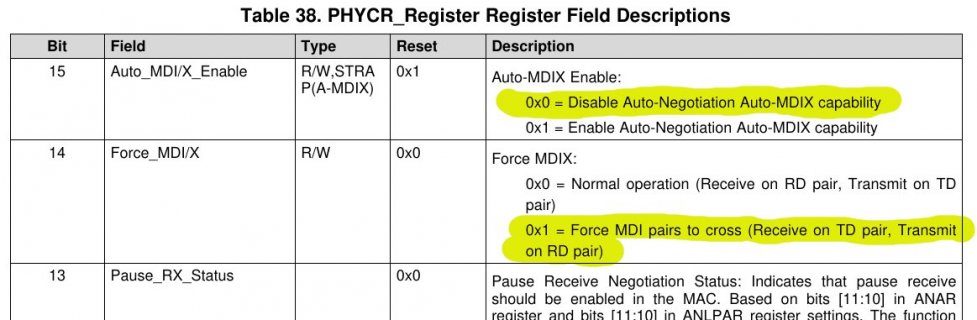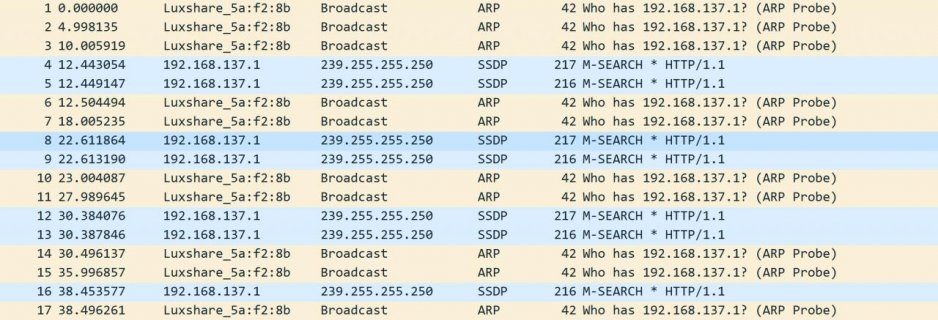I apologize if the question has already been asked but I cannot seem to find a solution. I am quite new with all this.
I currently have a Teensy 4.1 card with an ethernet shield. I am trying to connect it with ethernet to my laptop, through a (non crossover) cable an ethernet to usb c adaptor. The system previously functioned quite well with a different adaptor, but no longer works with my new one (I assume that the previous one supported auto mdix, but the new one does not). Windows does not even consider there to be a cable connected (Network cable unplugged).
My assumption is that this problem is due to this lack of crossover cable. However, the datasheet says that the ethernet chip is DP83825 PHY, which supports auto mdix.
My questions are:
1) Would this lack of crossover cable/auto mdix explain why Windows doesn't even consider that a cable is connected? Or could you see another reason?
2) If the ethernet chip does indeed support auto mdix, is it activated by default?
3) How could I check whether it is activated? How could I activated if it is not?
The chip's datasheet says that a register can be modified to switch the mdix/mdi mode. The only information I have found regarding this register is in the NativeEthernet library, where a comment indicates that the "IOMUXC_SW_PAD_CTL_PAD_GPIO_B1_11" register controls this. But I have no idea which values mean what.
Note: Cables and adaptors have been tested and work fine (when connecting to a router)
I currently have a Teensy 4.1 card with an ethernet shield. I am trying to connect it with ethernet to my laptop, through a (non crossover) cable an ethernet to usb c adaptor. The system previously functioned quite well with a different adaptor, but no longer works with my new one (I assume that the previous one supported auto mdix, but the new one does not). Windows does not even consider there to be a cable connected (Network cable unplugged).
My assumption is that this problem is due to this lack of crossover cable. However, the datasheet says that the ethernet chip is DP83825 PHY, which supports auto mdix.
My questions are:
1) Would this lack of crossover cable/auto mdix explain why Windows doesn't even consider that a cable is connected? Or could you see another reason?
2) If the ethernet chip does indeed support auto mdix, is it activated by default?
3) How could I check whether it is activated? How could I activated if it is not?
The chip's datasheet says that a register can be modified to switch the mdix/mdi mode. The only information I have found regarding this register is in the NativeEthernet library, where a comment indicates that the "IOMUXC_SW_PAD_CTL_PAD_GPIO_B1_11" register controls this. But I have no idea which values mean what.
Note: Cables and adaptors have been tested and work fine (when connecting to a router)