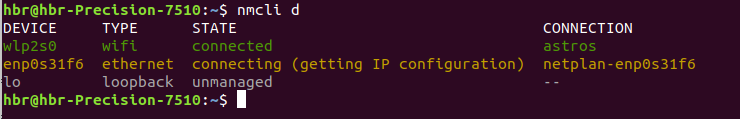I'm a beginner to Ethernet and attempting to get started following this site that includes an introduction to QNEthernet.
I'm using a Teensy 4.1 with the ethernet breakout board. Ethernet is going between Teensy to my laptop running Ubuntu 18.04
The first example of link status works as expected and prints that the link status is on.
However in this second example the ethernet server is unavailable and I'm never able to access the web server. LED on magjack is green and flashes intermittently at first before eventually going solid.
Hoping I'm just using the wrong IP or gateway addresses and I'm not sure about the enp0s31f6 disconnected line shown below. Here is the printout from my terminal when I run
and
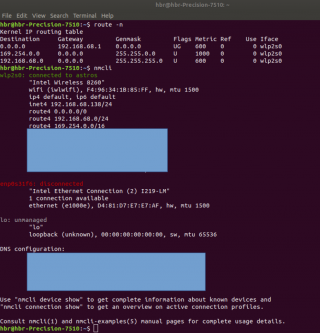
Example Code:
Thanks!!
I'm using a Teensy 4.1 with the ethernet breakout board. Ethernet is going between Teensy to my laptop running Ubuntu 18.04
The first example of link status works as expected and prints that the link status is on.
However in this second example the ethernet server is unavailable and I'm never able to access the web server. LED on magjack is green and flashes intermittently at first before eventually going solid.
Hoping I'm just using the wrong IP or gateway addresses and I'm not sure about the enp0s31f6 disconnected line shown below. Here is the printout from my terminal when I run
Code:
route -n
Code:
nmcli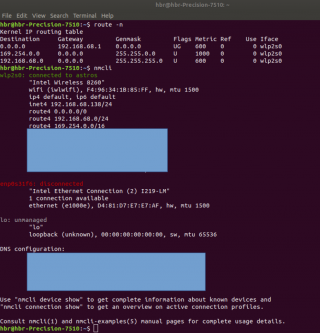
Example Code:
Code:
/*
Teensy 4.1 WebServer Example
This program reads 6 analog inputs on the Teensy 4.1 and sends the results to
a webpage in a web browser
Modify the IPAddress ip, sn and gw to match your own local network
before downloading the program.
Based on the WebServer example program
This example uses the QNEthernet.h library
*/
#include <QNEthernet.h>
using namespace qindesign::network;
// The IP address info will be dependent on your local network
// First 3 numbers must match router, last must be unique
//
IPAddress ip{192, 168, 68, 0}; // Unique IP
IPAddress sn{255,255,255,0}; // Subnet Mask
IPAddress gw{192, 168, 68, 1}; // Default Gateway
// Initialize the Ethernet server library with the IP address and port
// to use. (port 80 is default for HTTP):
EthernetServer server(80);
//===============================================================================
// Initialization
//===============================================================================
void setup() {
Serial.begin(115200);
// Initialize the library with a static IP so we can point a webpage to it
if (!Ethernet.begin(ip,sn,gw)) {
Serial.println("Failed to start Ethernet\n");
return;
}
// Just for fun we are going to fetch the MAC address out of the Teensy
// and display it
uint8_t mac[6];
Ethernet.macAddress(mac); // Retrieve the MAC address and print it out
Serial.printf("MAC = %02x:%02x:%02x:%02x:%02x:%02x\n",
mac[0], mac[1], mac[2], mac[3], mac[4], mac[5]);
// Show whether a cable is plugged in or not.
Ethernet.onLinkState([](bool state) {
Serial.printf("[Ethernet] Link %s\n", state ? "ON" : "OFF");
});
// start the webserver
server.begin();
Serial.print("server is at ");
Serial.println(Ethernet.localIP());
}
//===============================================================================
// Main
//===============================================================================
void loop() {
// listen for incoming clients
EthernetClient client = server.available();
if (client) {
Serial.println("new client");
// an http request ends with a blank line
boolean currentLineIsBlank = true;
while (client.connected()) {
if (client.available()) {
char c = client.read();
Serial.write(c);
// if you've gotten to the end of the line (received a newline
// character) and the line is blank, the http request has ended,
// so you can send a reply
if (c == '\n' && currentLineIsBlank) {
// send a standard http response header
client.println("HTTP/1.1 200 OK");
client.println("Content-Type: text/html");
client.println("Connection: close"); // the connection will be closed after completion of the response
client.println("Refresh: 5"); // refresh the page automatically every 5 sec
client.println();
client.println("<!DOCTYPE HTML>");
// Start HTML output to be displayed
client.println("<html>");
client.println("Teensy 4.1 WebServer<br />");
// output the voltage value of each analog input pin
for (int analogChannel = 0; analogChannel < 6; analogChannel++) {
int sensorReading = analogRead(analogChannel);
// Convert reading to volts
float volts = sensorReading * 3.3 / 1024.0;
client.print("analog input ");
client.print(analogChannel);
client.print(" is ");
client.print(volts);
client.println("V<br />");
}
client.println("</html>");
break;
}
if (c == '\n') {
// you're starting a new line
currentLineIsBlank = true;
} else if (c != '\r') {
// you've gotten a character on the current line
currentLineIsBlank = false;
}
}
}
// give the web browser time to receive the data
delay(1);
// close the connection:
client.stop();
Serial.println("client disconnected");
}
}Thanks!!