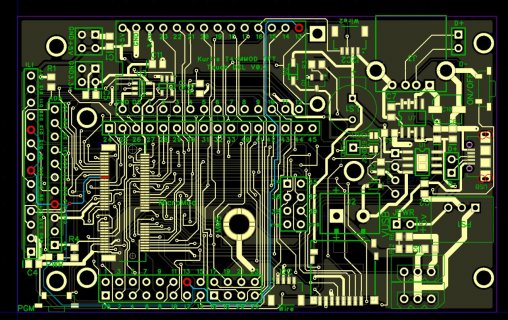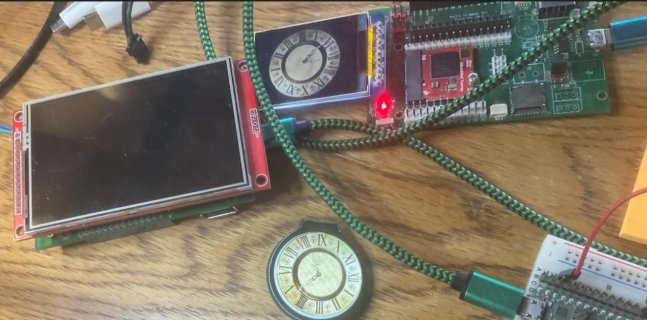bobpellegrino
Active member
I have several Teensy Micromods that seem to be working, except for the Blink program.
The LEDs work in other contexts, like when downloading a program or going through the 15 sec reset procedure (which completes fine). But when I load in Blink the Prog LED flashes and then...nothing.
I changed the Blink program to:
void setup() {
// initialize digital pin LED_BUILTIN as an output.
pinMode(LED_BUILTIN, OUTPUT);
}
// the loop function runs over and over again forever
void loop() {
digitalWrite(LED_BUILTIN, HIGH); // turn the LED on (HIGH is the voltage level)
Serial.print('.');
Serial.print(LED_BUILTIN);
delay(1000); // wait for a second
digitalWrite(LED_BUILTIN, LOW); // turn the LED off by making the voltage LOW
delay(1000); // wait for a second
}
The Serial Monitor shows .13.13.13.13.13
so the Teensy is working, but no blink.
The Micromod is not plugged into an ATP board, it is plugged into a custom manufactured board. But the fact that the Teensy boots up and runs leads me to think that the custom carrier board is ok. But the fact that the LED flashes in other contexts leads me to think that the Micromod board is ok. But *something* is not ok.
Ideas?
One other piece of info is that when you first plug in these boards, before downloading anything, they print out "Teensy Micromod Pin Test" to the serial monitor.
The LEDs work in other contexts, like when downloading a program or going through the 15 sec reset procedure (which completes fine). But when I load in Blink the Prog LED flashes and then...nothing.
I changed the Blink program to:
void setup() {
// initialize digital pin LED_BUILTIN as an output.
pinMode(LED_BUILTIN, OUTPUT);
}
// the loop function runs over and over again forever
void loop() {
digitalWrite(LED_BUILTIN, HIGH); // turn the LED on (HIGH is the voltage level)
Serial.print('.');
Serial.print(LED_BUILTIN);
delay(1000); // wait for a second
digitalWrite(LED_BUILTIN, LOW); // turn the LED off by making the voltage LOW
delay(1000); // wait for a second
}
The Serial Monitor shows .13.13.13.13.13
so the Teensy is working, but no blink.
The Micromod is not plugged into an ATP board, it is plugged into a custom manufactured board. But the fact that the Teensy boots up and runs leads me to think that the custom carrier board is ok. But the fact that the LED flashes in other contexts leads me to think that the Micromod board is ok. But *something* is not ok.
Ideas?
One other piece of info is that when you first plug in these boards, before downloading anything, they print out "Teensy Micromod Pin Test" to the serial monitor.