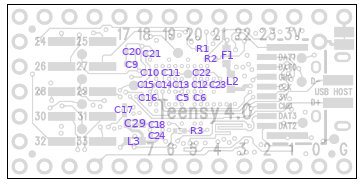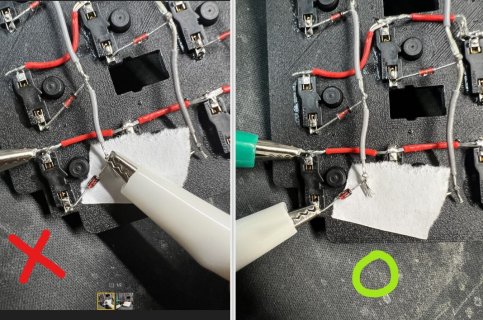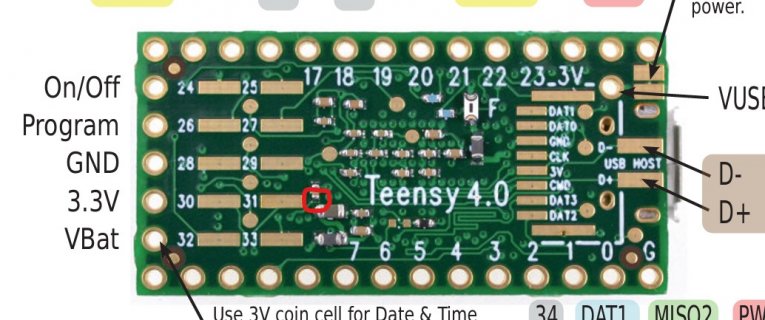
Hello.
I accidentally soldered red part and couldn't get it out properly so I scrapped it off with a knife.
Board now is recognized by computer but when I try to get pin read, it doesn't respond, and all of sudden all pin goes high at once.
Could that be due to that part? or that doesn't have to do with the problem??
If it is can I fix it ? or can not use board?
Code:
int BUTTON[34];
int Pressed[34];
void setup() {
for (int i = 0; i < 34; i++) {
pinMode (BUTTON[i], INPUT);
}
}
void loop()
{
for (int i = 0; i < 34; i++) {
if (digitalRead (BUTTON[i]) == HIGH){
Pressed[i] = true;
Serial.println("Pin " + String(i) + " is HIGH!");
}
/*
else {
Pressed[i] = false;
Serial.println("Pin " + String(i) + " is LOW!");
}
*/
}
delay(250);
}