keeb
Member
How it's wired up...
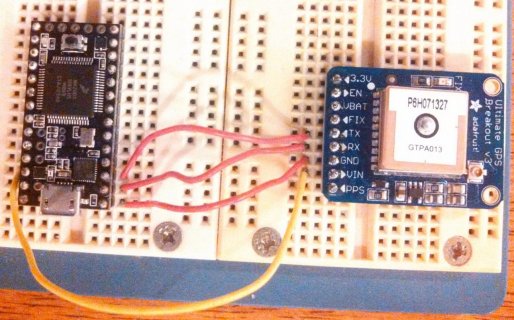
I commented out the "char c = gps.read()" line as suggested by Pete. (I now recall that earlier I had the whole thing commented out because now I'm back to what's shown below. I'm getting everything before the "if gps.fix" line, but nothing printed to the serial monitor after that. I was worried that I'd mucked up my library files by poking around them, so I replaced them with fresh copies. The only thing I changed was the case for the "isDigit" and "isAlpha" lines, so that the sketch would compile. Now I just get this. It is like the teensy just never gets the NMEA data from the gps, but I'm at a loss why not. Is there a very simple way to just print the raw data from the module, to see if I can get that far? The adafruit library contains a "blank" sketch for this purpose that just bypasses everything let the serial monitor print whatever comes its way. What would be the teensy version of this?
adafruit "Blank" sketch for viewing raw gps data over serial (can I do something similar on Teensy to test?):
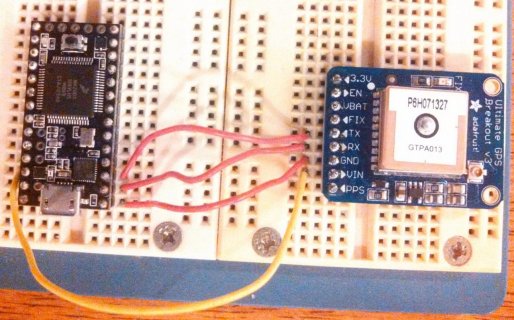
I commented out the "char c = gps.read()" line as suggested by Pete. (I now recall that earlier I had the whole thing commented out because now I'm back to what's shown below. I'm getting everything before the "if gps.fix" line, but nothing printed to the serial monitor after that. I was worried that I'd mucked up my library files by poking around them, so I replaced them with fresh copies. The only thing I changed was the case for the "isDigit" and "isAlpha" lines, so that the sketch would compile. Now I just get this. It is like the teensy just never gets the NMEA data from the gps, but I'm at a loss why not. Is there a very simple way to just print the raw data from the module, to see if I can get that far? The adafruit library contains a "blank" sketch for this purpose that just bypasses everything let the serial monitor print whatever comes its way. What would be the teensy version of this?
Code:
$PMTK605*31
Time: 0:0:0.0
Date: 0/0/200
Fix: 0 quality: 0
Time: 0:0:0.0
Date: 0/0/200
Fix: 0 quality: 0
Time: 0:0:0.0
Date: 0/0/200
Fix: 0 quality: 0
Time: 0:0:0.0
Date: 0/0/200
Fix: 0 quality: 0adafruit "Blank" sketch for viewing raw gps data over serial (can I do something similar on Teensy to test?):
Code:
// this sketch will allow you to bypass the Atmega chip
// and connect the GPS sensor directly to the USB/Serial
// chip converter.
// Connect VIN to +5V
// Connect GND to Ground
// Connect GPS RX (data into GPS) to Digital 0
// Connect GPS TX (data out from GPS) to Digital 1
void setup() {}
void loop() {}
