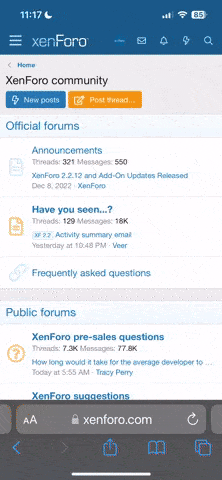defragster
Senior Member+
Does the verbose console show any warnings?I just ran into something after updating to 1.59.0.
I'm using Arduino IDE 2.3.2 (on Windows 10) and the current FastLED 3.6.0.
After updating from 1.58.2 to 1.59.0, when I upload a FastLED sketch it doesn't seem to run. I do see the message that the compile and upload are done, but the sketch doesn't seem to be running. After switching back to 1.58.2 things run as normal again.
Edit: forgot to mention this is on a Teensy 3.2.
Does changing the optimization setting make a difference: Faster to Debug or other?