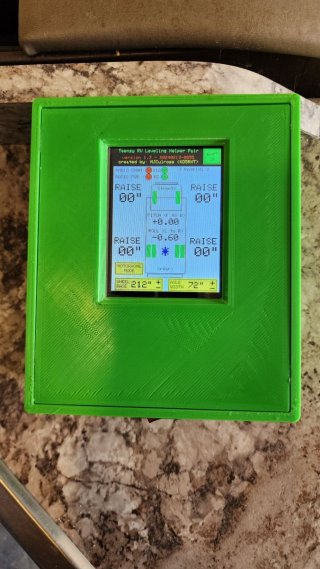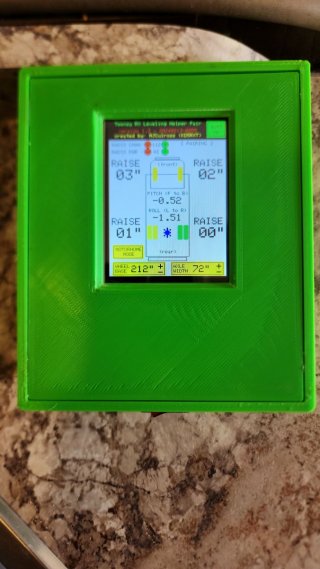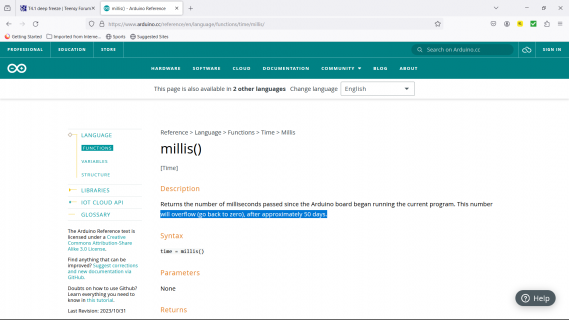K
kd5rxt-mark
- Messages
- 831
- Reaction score
- 35
Latest activity Postings About
-
-
Kkd5rxt-mark replied to the thread Use of Teensy in a commercial project and licensing fees.Maybe <this> link answers your questions ?? Hope that helps . . . Mark J Culross KD5RXT
-
Kkd5rxt-mark replied to the thread TFT Display voltage and pinout question.@ghijkmnop: The reference regarding the 3.3V restriction applies to the display data & clock signals ("Caution: Use only 3.3V signals with this display. CS, D/C, SDI, SCK, T_CLK, T_CS, T_DIN are NOT 5 volt tolerant.We recommend using this...
-
Kkd5rxt-mark replied to the thread Teensy-RV-Leveling-Helper.@PaulStoffregen: As requested, here are the updated photos (in reduced resolution so that they can be uploaded here - original full-resolution photos are still available at the github photos link). Mark J Culross KD5RXT
-
Kkd5rxt-mark replied to the thread arduinoMenu crash in nav.poll - help needed.@wearyhacker: Have you tried making use of the crash report capability is your setup() function (note that the while (!Serial); line will wait forever if nothing is connected to the serial console, so comment that line out and/or remove it after...
-
Kkd5rxt-mark replied to the thread NativeEthernet.h hangs NativeEthernet.cpp, while(!link_status){ } (line293) WHY???.@Garug: Maybe try using QNEthernet (newer/better Ethernet stack, excellent examples available, actively maintained by @shawn who is on this forum) instead of NativeEthernet (older). See <this> thread for specific mention of the problem that you...
-
Kkd5rxt-mark replied to the thread 3.2 to 4.0 teensy nextion display code.I have no way to test these suggestions, but at least the suggested changes below allows compilation without error . . . maybe this will help you to get started: Change the following in your sketch above: #include <FlexCAN.h> #include...
-
Kkd5rxt-mark replied to the thread Why is controlling filter frequency with envelope causing distortion?.Sorry, I am not familiar with the "ABS" effect/object that you are using. What is it, what is it supposed to do, & can you please post where you got the library/code for it ?? Mark J Culross KD5RXT
-
Kkd5rxt-mark replied to the thread Is there an easier way to swap IDE from teensy to non-teensy?.Could you use full path references to your (appropriate for each selected target Arduino/processor) libraries ?? Mark J Culross KD5RXT
-
Kkd5rxt-mark replied to the thread OctoWS2811, FastLED and MIDI limits on speed.I have not looked at your actual sketch, but something to consider/try would be to have your MIDI receiver (e.g. handleNoteOn) to just put the received notes into a circular buffer. Then (in your loop() function), have the function responsible...
-
Kkd5rxt-mark replied to the thread Teensy keyboard forwarder doesn't work on other computers.@Jeremy Smith: In that example sketch, at the beginning of the setup() function, there's the following code: #ifdef SHOW_KEYBOARD_DATA while (!Serial) ; // wait for Arduino Serial Monitor Serial.println("\n\nUSB Host Keyboard forward...
-
Kkd5rxt-mark replied to the thread Teensy 4.1 + OctoWS2811 adapter.@visionnocturne: In order to do any kind of troubleshooting and/or make any reasonable recommendations, we really need to see your entire sketch. Please post a complete sketch that exhibits the problem that you are attempting to solve & we can...
-
Kkd5rxt-mark replied to the thread CrashReport because of invalid memory address.Please post a complete sketch (every piece and every part - e.g. with the minimal snippets that you have posted, we do not have enough info to see what is going on in LeadSynth) so that someone else can reproduce the problem. Mark J Culross KD5RXT
-
Kkd5rxt-mark replied to the thread Teensy 4.1 serial USB crash.If you have a 2nd T4.1, can you create a sketch to send the same data from T4.1 #1 thru its host port to the USB port on T4.1 #2 to see if it's really the receiver that is hanging up ?? Based upon other problem posts in this forum, I'd lean...
-
Kkd5rxt-mark replied to the thread Tennsy 4.0 and W25Q64.Wouldn't you want uint8_t instead of uint16_t ?? Otherwise, you're taking up a 16-bit storage location for each 8-bit value. Mark J Culross KD5RXT
-
Kkd5rxt-mark replied to the thread T4 interrupt latency and etc.@DrM : Quoting from Paul's <post #7>, I would love to play/experiment with this. However, since only selected snippets of code have been posted/included, alas, my implementation would be, at best, a guess at accurately reproducing what you've...
-
Kkd5rxt-mark replied to the thread T4.1 deep freeze.Are you using the millis() function for calculated delays ?? Are you handling overflow (as indicated, after approximately 50 days) correctly ?? Hope that helps . . . Mark J Culross KD5RXT
-
Kkd5rxt-mark replied to the thread Extremely high RAM1 usage for code on Teensy 4.1, out of space in RAM1.As for the answer to your "is this sort of RAM1 usage for code normal?" quesstion, the short answer is a definite "probably." By default, all of your code gets moved to RAM1 for faster execution. To alleviate some of this, you can selectively...
-
Kkd5rxt-mark replied to the thread USBMidi & USBHost Conflicting?.Could you also post your "MidiFile.h" file (and any others that form part of your project) so we can build and/or analyze your complete sketch ?? Thanks, Mark J Culross KD5RXT
-
Kkd5rxt-mark replied to the thread Teensy 4.1 SD card problems.In the following block of (commented out) code in that audio tutorial example, did you uncomment the first #define line to activate the BUITLIN_SDCARD (enabling use of the SDcard slot on the T4) ?? // Use these with the Teensy 3.5 & 3.6 & 4.1 SD...
-
Kkd5rxt-mark replied to the thread Teensy usb midi problem.Almost any application will complain in one way or another if a device that is actively in use "goes away". Are you disconnecting your apps from the Teensy before reloading it (always a good idea), or are you simply "pulling the rug out from...
-
Kkd5rxt-mark replied to the thread Teensy usb midi problem.@ladansedesdamnes: I get similar behavior (Teensy is no longer recognized after upload) when using the Aria Maestro MIDI player (which I regularly use to drive my TeensyMIDIPolySynth project, & highly recommended it, if you need a good MIDI...
-
Kkd5rxt-mark replied to the thread Incorrect pin numbering and Analog read.@manny90: Without seeing the contents of your sketch, any guesses would be just that: pure guesses. Posting your sketch would at least allow others to take a look, & maybe then, some potential causes might be noticed. Posting your sketch would...
-
Kkd5rxt-mark replied to the thread Low-latency two-level partitioned convolution for the T4.Try adding the following at the top of your setup() function. If there is a crash, the report will be generated & displayed in the Serial Monitor. unsigned long check_time; Serial.begin(57600); check_time = millis(); while...
-
Kkd5rxt-mark replied to the thread FlexCAN_T4 - FlexCAN for Teensy 4.You might try the sketch given in <this> post. Note that it works best when an RA8875 800x480 display is attached to the T4, but if you just want to read the CAN bus data, the received data displayed in the Serial Monitor can be used for this...
-
Kkd5rxt-mark replied to the thread Having more than 4 channels.The standard 4-input mixers that are part of the audio library can certainly be cascaded. Just be sure to manage the signal levels into each mixer so that you don't get clipping/overload. Mark J Culross KD5RXT
-
Kkd5rxt-mark replied to the thread Using an Ultrasonic MEMS PDM Mic to apply PdM in bearings.Duplicate post of <here> & <here>. Mark J Culross KD5RXT
-
Kkd5rxt-mark replied to the thread Teensy 4.1 Audio bit clock activation.Duplicate post of <here> & <here>. Mark J Culross KD5RXT
-
Kkd5rxt-mark replied to the thread Change sample rate for Teensy 4 (vs Teensy 3).@SamLoureiro: You've posted essentially the same question in three different places (this post, <here>, and <here>). Please avoid doing that in the future as it only clutters the forum, and will not likely result in any faster response. One...
-
Kkd5rxt-mark replied to the thread Teensy-RV-Leveling-Helper.@PaulStoffregen: Thanks for your consideration including the TRLH in your blog. Steps to use the Teensy-RV-Leveling-Helper to make the leveling process easier & much quicker: 1) park your RV where you want it to ultimately rest for the...
-
Kkd5rxt-mark replied to the thread Senior Design Project Feasibility.@maxipad640: I would admit that, yes, you could probably bit-bang I2C & SPI interfaces as part of your senior design project. However, doing so would require a great deal of in-depth detailed hardware knowledge & very likely, many hours spent...
-
Kkd5rxt-mark replied to the thread Error Compiling Micro Ros Library and a Plain Code.See <this> page for instructions on how to install TeensyDuino into version 2.3.x of the Arduino IDE. Mark J Culross KD5RXT
-
Kkd5rxt-mark replied to the thread FlexCAN_T4 buffer size increase so I can receive all messages.It will be much easier to troubleshoot and/or assist if you post your entire sketch. Mark J Culross KD5RXT
-
Kkd5rxt-mark replied to the thread mixing midi devices and hid devices in usbhost mode....I didn't take an in-depth look at your complete sketches, but I did notice that your second sketch does not seem to include the following two lines from the first sketch to define the rawHID controllers: RawHIDController rawhid1(myusb)...
-
Kkd5rxt-mark replied to the thread teensy4.1 / dac8568 cs line crosstalk.Do you have pull-up resistors (for active-low CS) or pull-down resistors (for active-high CS) on the CS lines ?? Mark J Culross
-
Kkd5rxt-mark replied to the thread Teensy 4.1 Software Reset Code.The following line while (!Serial) delay(10); will cause your program to wait forever until a serial monitor is connected...remove and/or comment out that line. Mark J Culross KD5RXT
-
Kkd5rxt-mark replied to the thread Teensy 4.1 Software Reset Code.<This> thread should have the details that you are looking for, particularly in post #3 . . . Mark J Culross KD5RXT
-
Kkd5rxt-mark replied to the thread Teensy 4, 4-channel audio project.Take a look at <this> thread. Also, take a look at <this> reference, particularly the description on the right-hand side of the Audio Design Tool for some additional info. Hope that helps . . . Mark J Culross KD5RXT
-
Kkd5rxt-mark replied to the thread [RESOLVED] Multiple MIDI devices must be defined to support connectivity thru a USB hub on T4 USBhost.[RESOLVED] So, it turns out that I was attempting to call the begin() function on each of the MIDIDevice_BigBuffer devices. This is actually incorrect. Rather, the begin() function should only be called on the single USBhost device. Here's a...
-
Kkd5rxt-mark replied to the thread [RESOLVED] Multiple MIDI devices must be defined to support connectivity thru a USB hub on T4 USBhost.UPDATE: Using the sketch in P#5 with nothing commented out (unlike what is reported in P#5), everything actually runs fine, as long as the USB hub is not connected. As soon as the USB hub is connected to the T4.1's USBhost interface (the USB hub...
-
Kkd5rxt-mark replied to the thread [RESOLVED] Multiple MIDI devices must be defined to support connectivity thru a USB hub on T4 USBhost.@PaulStoffregen: Thanks again for your quick replies. I have pared everything back to the simplest sketch that I can create. So, with two MIDIDevice_BigBuffer devices, if I call the begin() function on both devices, everything appears to hang...
-
Kkd5rxt-mark replied to the thread [RESOLVED] Multiple MIDI devices must be defined to support connectivity thru a USB hub on T4 USBhost.@PaulStoffregen: More than likely, I missed something & this is a case of a misunderstanding on my part !! Would I need two USBhost devices, then two corresponding MIDIDevice_BigBuffer devices each associated with one of those USBhosts ?? Or...
-
Kkd5rxt-mark posted the thread [RESOLVED] Multiple MIDI devices must be defined to support connectivity thru a USB hub on T4 USBhost in Suggestions & Bug Reports.EDIT: This has been resolved. See P#7 for a detailed discussion of the solution, along with a fully working sketch that supports two MIDI devices connected thru a USB hub which is connected to the T4.1 USBhost interface. EDIT2: Changed the...
-
Kkd5rxt-mark replied to the thread Securely Storing Product Information (Serial, Product Details, etc).From the Arduino IDE (I use version 1.8.19), click on Tools > Teensy 4 Security. Clicking the "Fuse Write Sketch" loads a new IDE windows with the "FuseWrite" sketch. Building, loading, and running this sketch actually locks the T4. After the...
-
Kkd5rxt-mark replied to the thread Requesting coding help....X-Plane flight sim.How do you have your pushbuttons wired (using the information that you posted, one side of each switch should be connected to Pin 1, and the other side of each switch should be connected to GROUND) ?? With the sketch that you posted (BTW, it...
-
Kkd5rxt-mark replied to the thread [queued] TriantaduoWS2811, a 32-channel WS* library for Teensy 4.0 using FlexIO & DMA.I have not studied the picture of your wiring in detail, but as a general suggestion (based upon the comment on the github site that you referenced: in the "Electrical Elements" section of the "Top Level Design": "This means that good layout...
-
Kkd5rxt-mark replied to the thread [queued] TriantaduoWS2811, a 32-channel WS* library for Teensy 4.0 using FlexIO & DMA.- which example did you find ?? - can you post the sourcecode for the sketch that you are using ?? - can you post pictures of your hardware ?? - which Teensy version are you using ?? - which build environment are you using ?? - which OS are you...
-
Kkd5rxt-mark replied to the thread Changing the volume pin.@SteveSFX: There is nothing to change in the audio library. In order to do what you are asking, everything can actually be simply controlled from your user sketch. See the Teensy Example (which can be accessed from the Arduino IDE) titled...
-
Kkd5rxt-mark replied to the thread RESOLVED - T4.1 using Bounce2, boolean operators not working as expected..@MarkT: Did you intend for the code to be as follows (appears to have a simple cut/paste duplication): void processButtons(){ btnLeft.update(); btnRight.update(); btnSelect.update(); if ((btnLeft.pressed()){ pIndex = mIndex...
-
Kkd5rxt-mark replied to the thread Converting Mono Synth To Poly on Teensy 4.1 with Audio Shield Rev D.@Timothy Jones: You might find some useful suggestions in <this> thread. Please feel free to ask any other questions if/as needed. Mark J Culross KD5RXT
-
Kkd5rxt-mark replied to the thread Need advice on PCB manufacturers.Just a follow-up on my earlier recommendation for using OshPark. I recently ordered three more copies of my TeensyMIDIPolySynth (TMPS). Following that order, I received an e-mail from OshPark indicating that the panel containing my boards had...
-
-
Loading…
-
Loading…