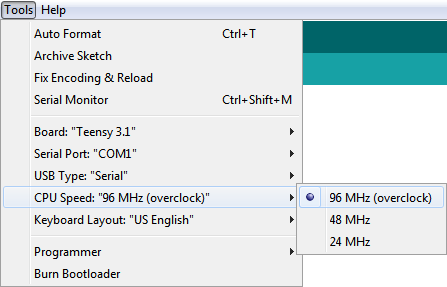Are there lock bits on the Teensy 3.0/3.1 like with the Teensy++ 2.0?
Is there a way to require pressing the reset button in order to reprogram?
I noticed that there is no 72 MHz for Teensy 3.1 (see image). I'm running Teensyduino 1.18 with Arduino 1.0.5-r2 on Windows 7. Am I missing something?
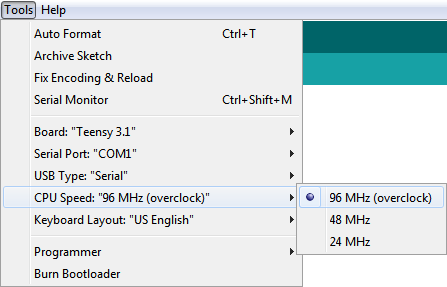
Is there a way to require pressing the reset button in order to reprogram?
I noticed that there is no 72 MHz for Teensy 3.1 (see image). I'm running Teensyduino 1.18 with Arduino 1.0.5-r2 on Windows 7. Am I missing something?