cosmoprior
New member
Hi,
First time poster here, I am attempting to use a Teensy 4.0 and an Adafruit RFM9x 433Mhz module for 1 way transmission and reception. My issue is that no matter what i try the RFM9x will not initiallise, i am using the Teensy specific version of RadioHead. any help would be greatly appreciated.
schematic:
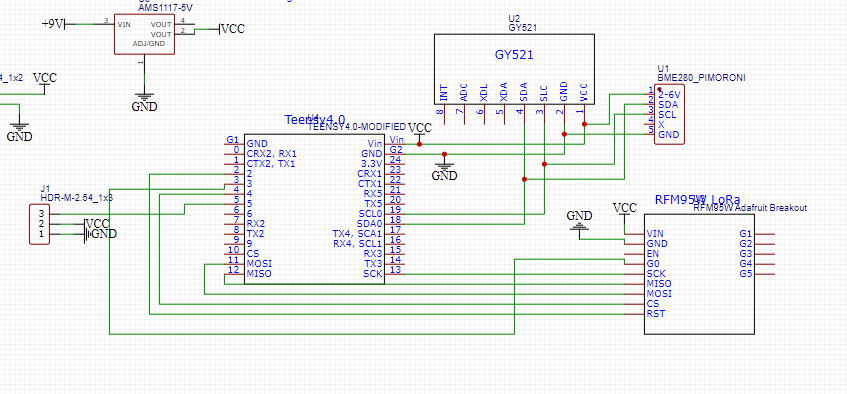
the serial output:
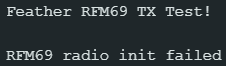
First time poster here, I am attempting to use a Teensy 4.0 and an Adafruit RFM9x 433Mhz module for 1 way transmission and reception. My issue is that no matter what i try the RFM9x will not initiallise, i am using the Teensy specific version of RadioHead. any help would be greatly appreciated.
schematic:
the serial output:
Code:
//
rf69 demo tx rx.pde
// -*- mode: C++ -*-
// Example sketch showing how to create a simple messageing client
// with the RH_RF69 class. RH_RF69 class does not provide for addressing or
// reliability, so you should only use RH_RF69 if you do not need the higher
// level messaging abilities.
// It is designed to work with the other example rf69_server.
// Demonstrates the use of AES encryption, setting the frequency and modem
// configuration
#include <SPI.h>
#include <RH_RF69.h>
/************ Radio Setup ***************/
// Change to 434.0 or other frequency, must match RX's freq!
#define RF69_FREQ 434.0
//For Teensy 3.x and T4.x the following format is required to operate correctly
//This is a limitation of the RadioHead radio drivers
#define RFM69_RST 2
#define RFM69_CS 4
#define RFM69_INT digitalPinToInterrupt(3)
// Singleton instance of the radio driver
RH_RF69 rf69(RFM69_CS,RFM69_INT);
//----- END TEENSY CONFIG
int16_t packetnum = 0; // packet counter, we increment per xmission
void setup()
{
Serial.begin(115200);
//while (!Serial) { delay(1); } // wait until serial console is open, remove if not tethered to computer
//For Teensy 3.x and T4.x the following format is required to operate correctly
//pinMode(LED, OUTPUT);
pinMode(RFM69_RST, OUTPUT);
digitalWrite(RFM69_RST, LOW);
Serial.println("Feather RFM69 TX Test!");
Serial.println();
// manual reset
//digitalWrite(RFM69_RST, HIGH);
delay(10);
//digitalWrite(RFM69_RST, LOW);
delay(10);
//----- END TEENSY CONFIG
rf69.init() ;
if (!rf69.init()) {
Serial.println("RFM69 radio init failed");
while (1);
}
Serial.println("RFM69 radio init OK!");
// Defaults after init are 434.0MHz, modulation GFSK_Rb250Fd250, +13dbM (for low power module)
// No encryption
if (!rf69.setFrequency(RF69_FREQ)) {
Serial.println("setFrequency failed");
}
// If you are using a high power RF69 eg RFM69HW, you *must* set a Tx power with the
// ishighpowermodule flag set like this:
rf69.setTxPower(20); // range from 14-20 for power, 2nd arg must be true for 69HCW
// The encryption key has to be the same as the one in the server
uint8_t key[] = { 0x01, 0x02, 0x03, 0x04, 0x05, 0x06, 0x07, 0x08,
0x01, 0x02, 0x03, 0x04, 0x05, 0x06, 0x07, 0x08};
rf69.setEncryptionKey(key);
//pinMode(LED, OUTPUT);
Serial.print("RFM69 radio @"); Serial.print((int)RF69_FREQ); Serial.println(" MHz");
}
void loop() {
delay(1000); // Wait 1 second between transmits, could also 'sleep' here!
Serial.println(rf69.init());
}
