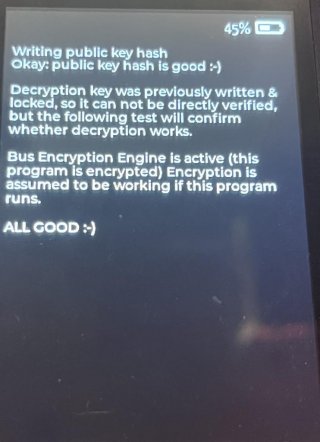I do not recommend altering the 3 Teensy code security programs.
To save time, step #2 which just verifies encryption is working can be skipped.
If you're manufacturing hundreds or even thousands of a commercial product which embeds Lockable Teensy, my main recommendation would be to leverage Teensy Loader's auto mode. For high volume, you might even set up an assembly line 3 computers, the first with the fusewrite HEX file loaded, and the 2nd with the final secure lock HEX file, and the 3rd with your EHEX file. But that's probably overkill for most applications.
With the fusewrite HEX in auto mode, plug each Teensy into PC and press its button. The process takes only a few seconds per Teensy. Then do the same with the security lock sketch, and again with your EHEX. Yes, it's 3 steps. But each step is only seconds. Even if even if you spend 15 seconds picking each Teensy up and setting it back down, repeated 3 times, a single worker can program over 500 per 8 hour shift. Optimizing how you handle the materials to minimize the time between each Teensy actually plugged into the USB cable and being programmed is where you'll realize the best improvements. If you whittle down the handling time, you can get through thousands per day per worker.
After 14 years of manufacturing Teensy, where each one is final tested by plugging into a USB cable, I can say with confidence the human handling time between each button press remains the pace setting factor. It's easy to get too focused on the tech stuff, but the mundane aspects of manufacturing and handling materials are what really matters.
Also keep in mind USB Micro-B cables are rated for 5000 insertions. As you scale up, a system to periodically replace the USB cables before they wear out saves a lot of frustration. They almost never clearly fail, but instead become flaky & inconsistent.