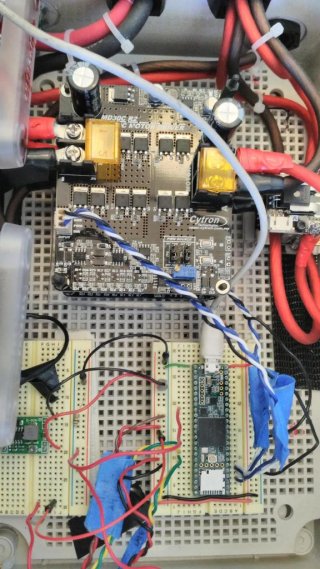Hi
I am using Teensy 3.6 to control the motor speed. I use PID library in order to achieve that. We sense the the optometry information from the encoders into the teensy and based of that maintain the desired speed of the motors. We also you rosserial_python package in order to communicate the odometer information to a ROS node. I also have a switch connected to one of the pins on teensy that sents a signal to maintain the desired speed or not (Example if the switch is on then motors are driven to the desired speed and if the switch is off then motors are maintained at zero speed). I was working with this setup for a while and had no issue. Later i added another sensor (BNO055) which is a IMU. The IMU was powered from the 3.3 V pin of the teensy and then connected to SCL0,SDA0 pins 19,18 respectively. Initially i did not have any issue but after few days my teensy was not detected by my computer( i am using a ubuntu 16.04 LTS 32 Bit system) i get following error when i run my rosserial package
AGR:~$ rosrun rosserial_python serial_node.py
[INFO] [1508512460.674570]: ROS Serial Python Node
[INFO] [1508512460.681195]: Connecting to /dev/ttyACM0 at 115200 baud
Before the function call is made to client.run
[ERROR] [1508512460.684652]: Error opening serial: [Errno 2] could not open port /dev/ttyACM0: [Errno 2] No such file or directory: '/dev/ttyACM0
Later i replaced my teensy with a new one and then works for couple of days and then i have the same issue again. I even tried to remove the wiring of the IMU sensor and then place a new teensy even then it worked for couple of day then even this teensy is not recognized now and i am not what is causing the issue. Any help regarding this really appreciated.
regards
Dhanraj
I am using Teensy 3.6 to control the motor speed. I use PID library in order to achieve that. We sense the the optometry information from the encoders into the teensy and based of that maintain the desired speed of the motors. We also you rosserial_python package in order to communicate the odometer information to a ROS node. I also have a switch connected to one of the pins on teensy that sents a signal to maintain the desired speed or not (Example if the switch is on then motors are driven to the desired speed and if the switch is off then motors are maintained at zero speed). I was working with this setup for a while and had no issue. Later i added another sensor (BNO055) which is a IMU. The IMU was powered from the 3.3 V pin of the teensy and then connected to SCL0,SDA0 pins 19,18 respectively. Initially i did not have any issue but after few days my teensy was not detected by my computer( i am using a ubuntu 16.04 LTS 32 Bit system) i get following error when i run my rosserial package
AGR:~$ rosrun rosserial_python serial_node.py
[INFO] [1508512460.674570]: ROS Serial Python Node
[INFO] [1508512460.681195]: Connecting to /dev/ttyACM0 at 115200 baud
Before the function call is made to client.run
[ERROR] [1508512460.684652]: Error opening serial: [Errno 2] could not open port /dev/ttyACM0: [Errno 2] No such file or directory: '/dev/ttyACM0
Later i replaced my teensy with a new one and then works for couple of days and then i have the same issue again. I even tried to remove the wiring of the IMU sensor and then place a new teensy even then it worked for couple of day then even this teensy is not recognized now and i am not what is causing the issue. Any help regarding this really appreciated.
regards
Dhanraj