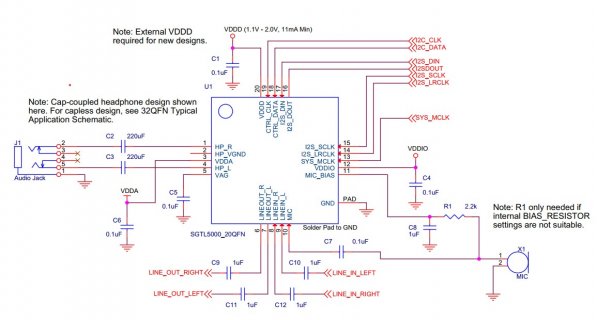/**
* Audio Guestbook, Copyright (c) 2022 Playful Technology
*
* Tested using a Teensy 4.0 with Teensy Audio Shield, although should work
* with minor modifications on other similar hardware
*
* When handset is lifted, a pre-recorded greeting message is played, followed by a tone.
* Then, recording starts, and continues until the handset is replaced.
* Playback button allows all messages currently saved on SD card through earpiece
*
* Files are saved on SD card as 44.1kHz, 16-bit, mono signed integer RAW audio format
* --> changed this to WAV recording, DD4WH 2022_07_31
* --> added MTP support, which enables copying WAV files from the SD card via the USB connection, DD4WH 2022_08_01
*
*
* Frank DD4WH, August 1st 2022
* for a DBP 611 telephone (closed contact when handheld is lifted) & with recording to WAV file
* contact for switch button 0 is closed when handheld is lifted
*
* GNU GPL v3.0 license
*
*/
#include <Bounce.h>
#include <Audio.h>
#include <Wire.h>
#include <SPI.h>
#include <SD.h>
#include <TimeLib.h>
#include <MTP_Teensy.h>
#include "play_sd_wav.h" // local copy with fixes
// DEFINES
// Define pins used by Teensy Audio Shield
#define SDCARD_CS_PIN 10
#define SDCARD_MOSI_PIN 7
#define SDCARD_SCK_PIN 14
// And those used for inputs
#define HOOK_PIN 0
#define PLAYBACK_BUTTON_PIN 1
#define noINSTRUMENT_SD_WRITE
// GLOBALS
// Audio initialisation code can be generated using the GUI interface at https://www.pjrc.com/teensy/gui/
// Inputs
AudioSynthWaveform waveform1; // To create the "beep" sfx
AudioInputI2S i2s2; // I2S input from microphone on audio shield
AudioPlaySdWavX playWav1; // Play 44.1kHz 16-bit PCM greeting WAV file
AudioRecordQueue queue1; // Creating an audio buffer in memory before saving to SD
AudioMixer4 mixer; // Allows merging several inputs to same output
AudioOutputI2S i2s1; // I2S interface to Speaker/Line Out on Audio shield
AudioConnection patchCord1(waveform1, 0, mixer, 0); // wave to mixer
AudioConnection patchCord3(playWav1, 0, mixer, 1); // wav file playback mixer
AudioConnection patchCord4(mixer, 0, i2s1, 0); // mixer output to speaker (L)
AudioConnection patchCord6(mixer, 0, i2s1, 1); // mixer output to speaker (R)
AudioConnection patchCord5(i2s2, 0, queue1, 0); // mic input to queue (L)
AudioControlSGTL5000 sgtl5000_1;
// Filename to save audio recording on SD card
char filename[15];
// The file object itself
File frec;
// Use long 40ms debounce time on both switches
Bounce buttonRecord = Bounce(HOOK_PIN, 40);
Bounce buttonPlay = Bounce(PLAYBACK_BUTTON_PIN, 40);
// Keep track of current state of the device
enum Mode {Initialising, Ready, Prompting, Recording, Playing};
Mode mode = Mode::Initialising;
float beep_volume = 0.04f; // not too loud :-)
uint32_t MTPcheckInterval; // default value of device check interval [ms]
// variables for writing to WAV file
unsigned long ChunkSize = 0L;
unsigned long Subchunk1Size = 16;
unsigned int AudioFormat = 1;
unsigned int numChannels = 1;
unsigned long sampleRate = 44100;
unsigned int bitsPerSample = 16;
unsigned long byteRate = sampleRate*numChannels*(bitsPerSample/8);// samplerate x channels x (bitspersample / 8)
unsigned int blockAlign = numChannels*bitsPerSample/8;
unsigned long Subchunk2Size = 0L;
unsigned long recByteSaved = 0L;
unsigned long NumSamples = 0L;
byte byte1, byte2, byte3, byte4;
void setup() {
Serial.begin(9600);
while (!Serial && millis() < 5000) {
// wait for serial port to connect.
}
Serial.println("Serial set up correctly");
Serial.printf("Audio block set to %d samples\n",AUDIO_BLOCK_SAMPLES);
print_mode();
// Configure the input pins
pinMode(HOOK_PIN, INPUT_PULLUP);
pinMode(PLAYBACK_BUTTON_PIN, INPUT_PULLUP);
// Audio connections require memory, and the record queue
// uses this memory to buffer incoming audio.
AudioMemory(60);
// Enable the audio shield, select input, and enable output
sgtl5000_1.enable();
// Define which input on the audio shield to use (AUDIO_INPUT_LINEIN / AUDIO_INPUT_MIC)
sgtl5000_1.inputSelect(AUDIO_INPUT_MIC);
//sgtl5000_1.adcHighPassFilterDisable(); //
sgtl5000_1.volume(0.95);
mixer.gain(0, 1.0f);
mixer.gain(1, 1.0f);
// Play a beep to indicate system is online
waveform1.begin(beep_volume, 440, WAVEFORM_SINE);
wait(1000);
waveform1.amplitude(0);
delay(1000);
// Initialize the SD card
SPI.setMOSI(SDCARD_MOSI_PIN);
SPI.setSCK(SDCARD_SCK_PIN);
if (!(SD.begin(SDCARD_CS_PIN)))
{
// stop here if no SD card, but print a message
while (1) {
Serial.println("Unable to access the SD card");
delay(500);
}
}
else Serial.println("SD card correctly initialized");
// mandatory to begin the MTP session.
MTP.begin();
// Add SD Card
// MTP.addFilesystem(SD, "SD Card");
MTP.addFilesystem(SD, "Kais Audio guestbook"); // choose a nice name for the SD card volume to appear in your file explorer
Serial.println("Added SD card via MTP");
MTPcheckInterval = MTP.storage()->get_DeltaDeviceCheckTimeMS();
// Value in dB
// sgtl5000_1.micGain(15);
sgtl5000_1.micGain(5); // much lower gain is required for the AOM5024 electret capsule
// Synchronise the Time object used in the program code with the RTC time provider.
// See https://github.com/PaulStoffregen/Time
setSyncProvider(getTeensy3Time);
// Define a callback that will assign the correct datetime for any file system operations
// (i.e. saving a new audio recording onto the SD card)
FsDateTime::setCallback(dateTime);
mode = Mode::Ready; print_mode();
}
void loop() {
// First, read the buttons
buttonRecord.update();
buttonPlay.update();
switch(mode){
case Mode::Ready:
// Falling edge occurs when the handset is lifted --> 611 telephone
if (buttonRecord.fallingEdge()) {
Serial.println("Handset lifted");
mode = Mode::Prompting; print_mode();
}
else if(buttonPlay.fallingEdge()) {
//playAllRecordings();
playLastRecording();
}
break;
case Mode::Prompting:
// Wait a second for users to put the handset to their ear
wait(1000);
// Play the greeting inviting them to record their message
playWav1.play("greeting.wav");
// Wait until the message has finished playing
// while (playWav1.isPlaying()) {
while (!playWav1.isStopped()) {
// Check whether the handset is replaced
buttonRecord.update();
buttonPlay.update();
// Handset is replaced
if(buttonRecord.risingEdge()) {
playWav1.stop();
mode = Mode::Ready; print_mode();
return;
}
if(buttonPlay.fallingEdge()) {
playWav1.stop();
//playAllRecordings();
playLastRecording();
return;
}
}
// Debug message
Serial.println("Starting Recording");
// Play the tone sound effect
waveform1.begin(beep_volume, 440, WAVEFORM_SINE);
wait(1250);
waveform1.amplitude(0);
// Start the recording function
startRecording();
break;
case Mode::Recording:
// Handset is replaced
if(buttonRecord.risingEdge()){
// Debug log
Serial.println("Stopping Recording");
// Stop recording
stopRecording();
// Play audio tone to confirm recording has ended
end_Beep();
}
else {
continueRecording();
}
break;
case Mode::Playing: // to make compiler happy
break;
case Mode::Initialising: // to make compiler happy
break;
}
MTP.loop(); // This is mandatory to be placed in the loop code.
}
void setMTPdeviceChecks(bool nable)
{
if (nable)
{
MTP.storage()->set_DeltaDeviceCheckTimeMS(MTPcheckInterval);
Serial.print("En");
}
else
{
MTP.storage()->set_DeltaDeviceCheckTimeMS((uint32_t) -1);
Serial.print("Dis");
}
Serial.println("abled MTP storage device checks");
}
#if defined(INSTRUMENT_SD_WRITE)
static uint32_t worstSDwrite, printNext;
#endif // defined(INSTRUMENT_SD_WRITE)
void startRecording() {
setMTPdeviceChecks(false); // disable MTP device checks while recording
#if defined(INSTRUMENT_SD_WRITE)
worstSDwrite = 0;
printNext = 0;
#endif // defined(INSTRUMENT_SD_WRITE)
// Find the first available file number
// for (uint8_t i=0; i<9999; i++) { // BUGFIX uint8_t overflows if it reaches 255
for (uint16_t i=0; i<9999; i++) {
// Format the counter as a five-digit number with leading zeroes, followed by file extension
snprintf(filename, 11, " %05d.wav", i);
// Create if does not exist, do not open existing, write, sync after write
if (!SD.exists(filename)) {
break;
}
}
frec = SD.open(filename, FILE_WRITE);
Serial.println("Opened file !");
if(frec) {
Serial.print("Recording to ");
Serial.println(filename);
queue1.begin();
mode = Mode::Recording; print_mode();
recByteSaved = 0L;
}
else {
Serial.println("Couldn't open file to record!");
}
}
void continueRecording() {
#if defined(INSTRUMENT_SD_WRITE)
uint32_t started = micros();
#endif // defined(INSTRUMENT_SD_WRITE)
#define NBLOX 16
// Check if there is data in the queue
if (queue1.available() >= NBLOX) {
byte buffer[NBLOX*AUDIO_BLOCK_SAMPLES*sizeof(int16_t)];
// Fetch 2 blocks from the audio library and copy
// into a 512 byte buffer. The Arduino SD library
// is most efficient when full 512 byte sector size
// writes are used.
for (int i=0;i<NBLOX;i++)
{
memcpy(buffer+i*AUDIO_BLOCK_SAMPLES*sizeof(int16_t), queue1.readBuffer(), AUDIO_BLOCK_SAMPLES*sizeof(int16_t));
queue1.freeBuffer();
}
// Write all 512 bytes to the SD card
frec.write(buffer, sizeof buffer);
recByteSaved += sizeof buffer;
}
#if defined(INSTRUMENT_SD_WRITE)
started = micros() - started;
if (started > worstSDwrite)
worstSDwrite = started;
if (millis() >= printNext)
{
Serial.printf("Worst write took %luus\n",worstSDwrite);
worstSDwrite = 0;
printNext = millis()+250;
}
#endif // defined(INSTRUMENT_SD_WRITE)
}
void stopRecording() {
// Stop adding any new data to the queue
queue1.end();
// Flush all existing remaining data from the queue
while (queue1.available() > 0) {
// Save to open file
frec.write((byte*)queue1.readBuffer(), AUDIO_BLOCK_SAMPLES*sizeof(int16_t));
queue1.freeBuffer();
recByteSaved += AUDIO_BLOCK_SAMPLES*sizeof(int16_t);
}
writeOutHeader();
// Close the file
frec.close();
Serial.println("Closed file");
mode = Mode::Ready; print_mode();
setMTPdeviceChecks(true); // enable MTP device checks, recording is finished
}
void playAllRecordings() {
// Recording files are saved in the root directory
File dir = SD.open("/");
while (true) {
File entry = dir.openNextFile();
if (strstr(entry.name(), "greeting"))
{
entry = dir.openNextFile();
}
if (!entry) {
// no more files
entry.close();
end_Beep();
break;
}
//int8_t len = strlen(entry.name()) - 4;
// if (strstr(strlwr(entry.name() + (len - 4)), ".raw")) {
// if (strstr(strlwr(entry.name() + (len - 4)), ".wav")) {
// the lines above throw a warning, so I replace them with this (which is also easier to read):
if (strstr(entry.name(), ".wav") || strstr(entry.name(), ".WAV")) {
Serial.print("Now playing ");
Serial.println(entry.name());
// Play a short beep before each message
waveform1.amplitude(beep_volume);
wait(750);
waveform1.amplitude(0);
// Play the file
playWav1.play(entry.name());
mode = Mode::Playing; print_mode();
}
entry.close();
// while (playWav1.isPlaying()) { // strangely enough, this works for playRaw, but it does not work properly for playWav
while (!playWav1.isStopped()) { // this works for playWav
buttonPlay.update();
buttonRecord.update();
// Button is pressed again
// if(buttonPlay.risingEdge() || buttonRecord.risingEdge()) { // FIX
if(buttonPlay.fallingEdge() || buttonRecord.risingEdge()) {
playWav1.stop();
mode = Mode::Ready; print_mode();
return;
}
}
}
// All files have been played
mode = Mode::Ready; print_mode();
}
void playLastRecording() {
// Find the first available file number
uint16_t idx = 0;
for (uint16_t i=0; i<9999; i++) {
// Format the counter as a five-digit number with leading zeroes, followed by file extension
snprintf(filename, 11, " %05d.wav", i);
// check, if file with index i exists
if (!SD.exists(filename)) {
idx = i - 1;
break;
}
}
// now play file with index idx == last recorded file
snprintf(filename, 11, " %05d.wav", idx);
Serial.println(filename);
playWav1.play(filename);
mode = Mode::Playing; print_mode();
while (!playWav1.isStopped()) { // this works for playWav
buttonPlay.update();
buttonRecord.update();
// Button is pressed again
// if(buttonPlay.risingEdge() || buttonRecord.risingEdge()) { // FIX
if(buttonPlay.fallingEdge() || buttonRecord.risingEdge()) {
playWav1.stop();
mode = Mode::Ready; print_mode();
return;
}
}
// file has been played
mode = Mode::Ready; print_mode();
end_Beep();
}
// Retrieve the current time from Teensy built-in RTC
time_t getTeensy3Time(){
return Teensy3Clock.get();
}
// Callback to assign timestamps for file system operations
void dateTime(uint16_t* date, uint16_t* time, uint8_t* ms10) {
// Return date using FS_DATE macro to format fields.
*date = FS_DATE(year(), month(), day());
// Return time using FS_TIME macro to format fields.
*time = FS_TIME(hour(), minute(), second());
// Return low time bits in units of 10 ms.
*ms10 = second() & 1 ? 100 : 0;
}
// Non-blocking delay, which pauses execution of main program logic,
// but while still listening for input
void wait(unsigned int milliseconds) {
elapsedMillis msec=0;
while (msec <= milliseconds) {
buttonRecord.update();
buttonPlay.update();
if (buttonRecord.fallingEdge()) Serial.println("Button (pin 0) Press");
if (buttonPlay.fallingEdge()) Serial.println("Button (pin 1) Press");
if (buttonRecord.risingEdge()) Serial.println("Button (pin 0) Release");
if (buttonPlay.risingEdge()) Serial.println("Button (pin 1) Release");
}
}
void writeOutHeader() { // update WAV header with final filesize/datasize
// NumSamples = (recByteSaved*8)/bitsPerSample/numChannels;
// Subchunk2Size = NumSamples*numChannels*bitsPerSample/8; // number of samples x number of channels x number of bytes per sample
Subchunk2Size = recByteSaved - 42; // because we didn't make space for the header to start with! Lose 21 samples...
ChunkSize = Subchunk2Size + 34; // was 36;
frec.seek(0);
frec.write("RIFF");
byte1 = ChunkSize & 0xff;
byte2 = (ChunkSize >> 8) & 0xff;
byte3 = (ChunkSize >> 16) & 0xff;
byte4 = (ChunkSize >> 24) & 0xff;
frec.write(byte1); frec.write(byte2); frec.write(byte3); frec.write(byte4);
frec.write("WAVE");
frec.write("fmt ");
byte1 = Subchunk1Size & 0xff;
byte2 = (Subchunk1Size >> 8) & 0xff;
byte3 = (Subchunk1Size >> 16) & 0xff;
byte4 = (Subchunk1Size >> 24) & 0xff;
frec.write(byte1); frec.write(byte2); frec.write(byte3); frec.write(byte4);
byte1 = AudioFormat & 0xff;
byte2 = (AudioFormat >> 8) & 0xff;
frec.write(byte1); frec.write(byte2);
byte1 = numChannels & 0xff;
byte2 = (numChannels >> 8) & 0xff;
frec.write(byte1); frec.write(byte2);
byte1 = sampleRate & 0xff;
byte2 = (sampleRate >> 8) & 0xff;
byte3 = (sampleRate >> 16) & 0xff;
byte4 = (sampleRate >> 24) & 0xff;
frec.write(byte1); frec.write(byte2); frec.write(byte3); frec.write(byte4);
byte1 = byteRate & 0xff;
byte2 = (byteRate >> 8) & 0xff;
byte3 = (byteRate >> 16) & 0xff;
byte4 = (byteRate >> 24) & 0xff;
frec.write(byte1); frec.write(byte2); frec.write(byte3); frec.write(byte4);
byte1 = blockAlign & 0xff;
byte2 = (blockAlign >> 8) & 0xff;
frec.write(byte1); frec.write(byte2);
byte1 = bitsPerSample & 0xff;
byte2 = (bitsPerSample >> 8) & 0xff;
frec.write(byte1); frec.write(byte2);
frec.write("data");
byte1 = Subchunk2Size & 0xff;
byte2 = (Subchunk2Size >> 8) & 0xff;
byte3 = (Subchunk2Size >> 16) & 0xff;
byte4 = (Subchunk2Size >> 24) & 0xff;
frec.write(byte1); frec.write(byte2); frec.write(byte3); frec.write(byte4);
frec.close();
Serial.println("header written");
Serial.print("Subchunk2: ");
Serial.println(Subchunk2Size);
}
void end_Beep(void) {
waveform1.frequency(523.25);
waveform1.amplitude(beep_volume);
wait(250);
waveform1.amplitude(0);
wait(250);
waveform1.amplitude(beep_volume);
wait(250);
waveform1.amplitude(0);
wait(250);
waveform1.amplitude(beep_volume);
wait(250);
waveform1.amplitude(0);
wait(250);
waveform1.amplitude(beep_volume);
wait(250);
waveform1.amplitude(0);
}
void print_mode(void) { // only for debugging
Serial.print("Mode switched to: ");
// Initialising, Ready, Prompting, Recording, Playing
if(mode == Mode::Ready) Serial.println(" Ready");
else if(mode == Mode::Prompting) Serial.println(" Prompting");
else if(mode == Mode::Recording) Serial.println(" Recording");
else if(mode == Mode::Playing) Serial.println(" Playing");
else if(mode == Mode::Initialising) Serial.println(" Initialising");
else Serial.println(" Undefined");
}