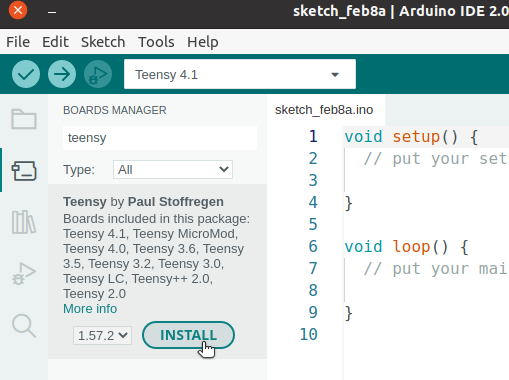I just installed the Arduino IDE but it wasn't recognizing the plugged in Teensy 4.0 and every time I tried to verify/compile, it would throw up this error:
/Users/Username/Library/Arduino15/packages/teensy/hardware/avr/../tools/arm/bin/arm-none-eabi-g++.: no such file or directory.
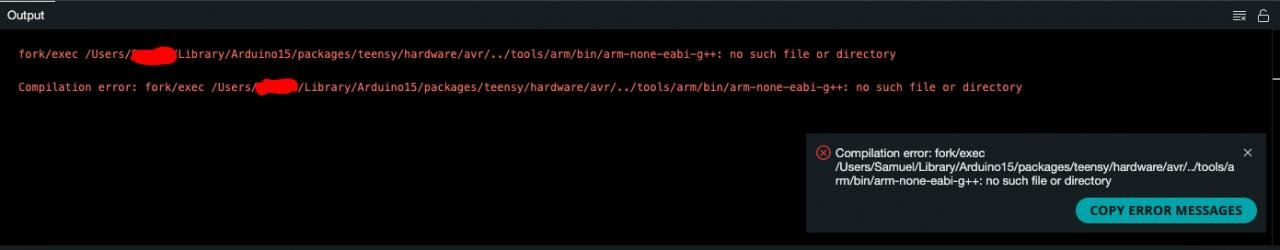
I was able to load the tutorial blink HEX files through teensy loader so alls good with communicating to the laptop. After multiple google searches and messing around, there was a prompt to install xcode (I can't for the life of me remember what I did). Once the xcode install was complete, I was able to compile and upload from Arduino. Unfortunately, I had to reinstall Arduino, and after that, the issue restarted. I wasn't able to trigger the prompt to install xcode, but I tried triggering the install through terminal only to be informed that it was already installed. I'm guessing there's some missing link to the Arduino/Teensy files.
Any ideas how to solve this?
OS: macOS Monterey Version 12.6.6
Arduino Version: 2.1.0
Teensy: 4.0
/Users/Username/Library/Arduino15/packages/teensy/hardware/avr/../tools/arm/bin/arm-none-eabi-g++.: no such file or directory.
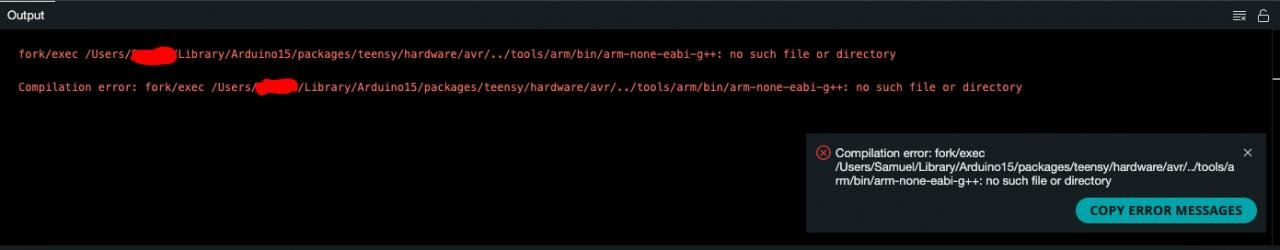
I was able to load the tutorial blink HEX files through teensy loader so alls good with communicating to the laptop. After multiple google searches and messing around, there was a prompt to install xcode (I can't for the life of me remember what I did). Once the xcode install was complete, I was able to compile and upload from Arduino. Unfortunately, I had to reinstall Arduino, and after that, the issue restarted. I wasn't able to trigger the prompt to install xcode, but I tried triggering the install through terminal only to be informed that it was already installed. I'm guessing there's some missing link to the Arduino/Teensy files.
Any ideas how to solve this?
OS: macOS Monterey Version 12.6.6
Arduino Version: 2.1.0
Teensy: 4.0