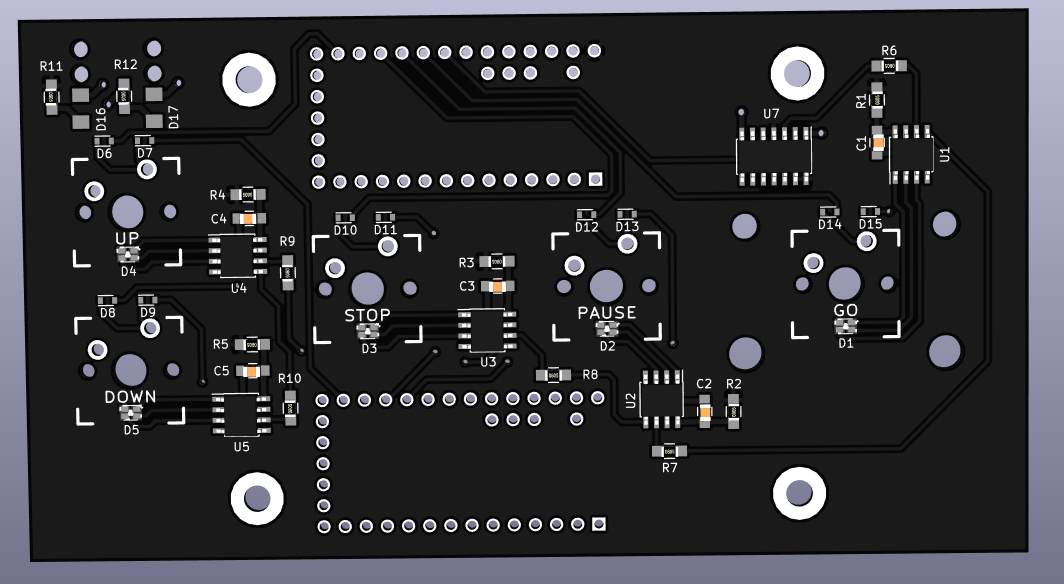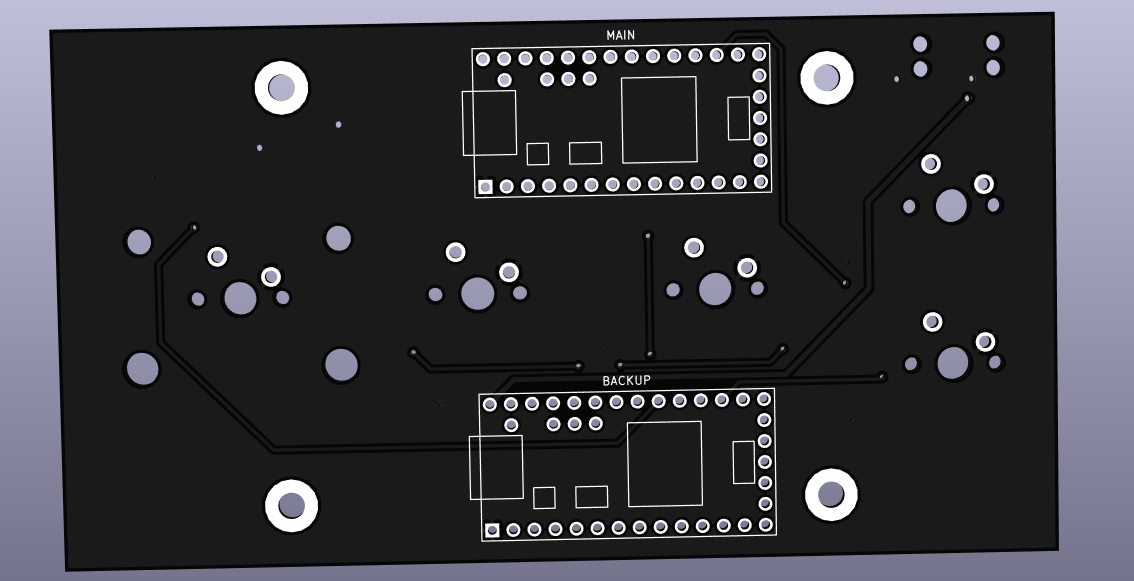I'd like some feedback if possible on a project that will need to appear to a computer as a USB MIDI device. At the moment I've prototyped this using a Teensy 3.2 which works wonderfully. I want to move the whole design to a custom PCB which is fine - I've done them before. However I'm not entirely sure of the feasibility of this or whether there is an easier way?
Essentially there will be 5 push buttons that trigger MIDI commands and 5 WS2812B LEDs relating to the buttons. That is it.
1) Is it possible to do a custom layout with a 2-layer board? Bearing in mind the board will be 10cm x 6cm, so there is plenty of room on it.
2) From what I have read so far, it seems like you can't just take the components from the current design and put them in a new layout for a custom PCB?
3) Can anyone point me toward any datasheets that I should get reading? I think I need in particular a datasheet for the bootloader chip and CPU probably?
Cheers
Essentially there will be 5 push buttons that trigger MIDI commands and 5 WS2812B LEDs relating to the buttons. That is it.
1) Is it possible to do a custom layout with a 2-layer board? Bearing in mind the board will be 10cm x 6cm, so there is plenty of room on it.
2) From what I have read so far, it seems like you can't just take the components from the current design and put them in a new layout for a custom PCB?
3) Can anyone point me toward any datasheets that I should get reading? I think I need in particular a datasheet for the bootloader chip and CPU probably?
Cheers