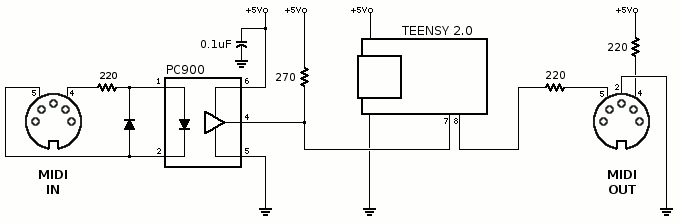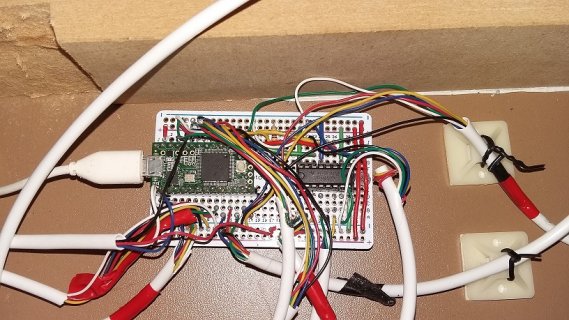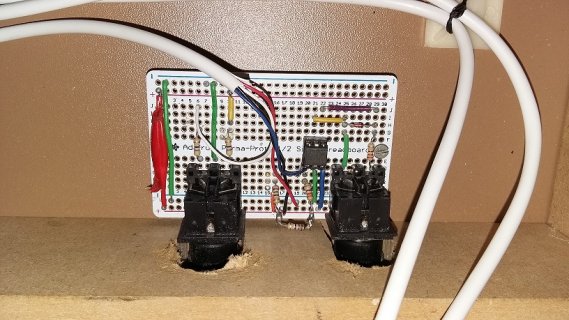PaulStoffregen
Well-known member
Is there anything I need to consider when deciding whether to use external vs the internal PULLDOWN resistors.
Well, only the obvious concern that the pins will be floating at an undefined level before your code activates the pulldown resistors, and during any code uploads while your program isn't running.
Usually that's perfectly fine if you're using the resistors to have a well defined level for your program's sake. Since you're making a MIDI controller, I'm guessing your needs fit into this case....
Usually it's a problem if you need signal at well defined level for the sake of something else, especially something really important. For example, if the signal controls a driver chip that turns on a motor, you'd probably want a real pulldown resistor so the motor can't accidentally turn on while your code isn't running!