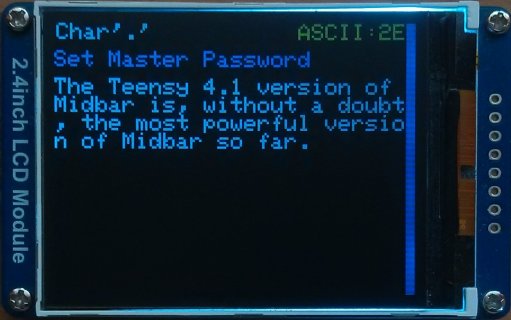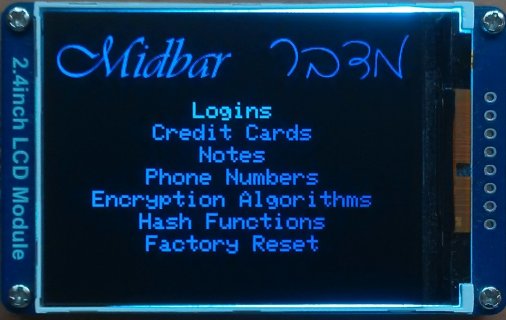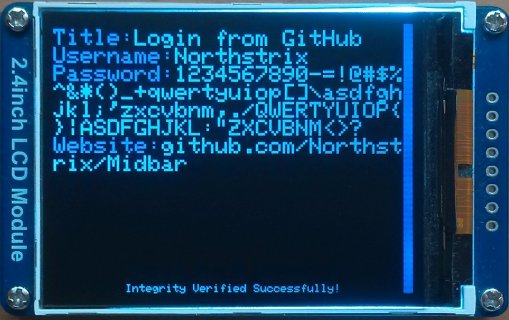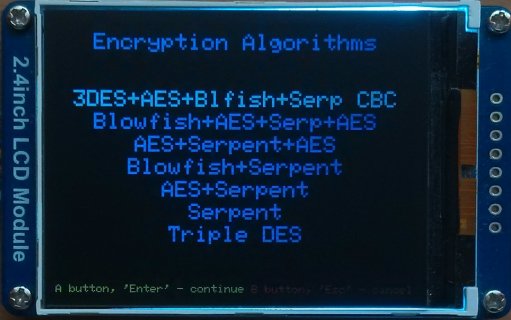Northstrix
Member
Greetings, everyone.
Allow me to introduce you to Midbar (Teensy 4.1 Version).
Midbar is a data vault that can also function as a data encrypter/decrypter. You can use it to securely store your login credentials, credit cards, notes, and phone numbers.
Midbar utilizes The "3DES + AES + Blowfish + Serpent" encryption algorithm in cipher block chaining mode to encrypt your valuable data. It can also detect forged and spoiled records by using the HMAC-SHA256 to verify the integrity of the record.
In addition to that, you can use one of the seven available encryption algorithms to easily encrypt a string of up to 10 000 characters without any problems.
You can interact with Midbar by using the USB keyboard or the rotary encoder and two buttons.
To assemble a Midbar, you gonna need these components:
If you're interested in this project, you can read the tutorials about it on:
Instructables: https://www.instructables.com/Midbar-Teensy-41-Version/
Hackster: https://www.hackster.io/northstrix/midbar-teensy-4-1-version-a030ae
Medium: https://medium.com/@Northstrix/midbar-teensy-4-1-version-f222f9cd3958
I hope you find this device handy.
Best regards,
Maxim Bortnikov
Allow me to introduce you to Midbar (Teensy 4.1 Version).
Midbar is a data vault that can also function as a data encrypter/decrypter. You can use it to securely store your login credentials, credit cards, notes, and phone numbers.
Midbar utilizes The "3DES + AES + Blowfish + Serpent" encryption algorithm in cipher block chaining mode to encrypt your valuable data. It can also detect forged and spoiled records by using the HMAC-SHA256 to verify the integrity of the record.
In addition to that, you can use one of the seven available encryption algorithms to easily encrypt a string of up to 10 000 characters without any problems.
You can interact with Midbar by using the USB keyboard or the rotary encoder and two buttons.
To assemble a Midbar, you gonna need these components:
- Teensy 4.1 x1
- 2.4 Inch TFT LCD with ILI9341 x1
- USB Keyboard x1
- USB 2.0 Port (I took it from the panel expansion bracket) x1
- Micro SD Card x1
- EC11 Rotary Encoder x1
- 4.7k resistors x7
- 100nf capacitors x2
- Buttons x2
If you're interested in this project, you can read the tutorials about it on:
Instructables: https://www.instructables.com/Midbar-Teensy-41-Version/
Hackster: https://www.hackster.io/northstrix/midbar-teensy-4-1-version-a030ae
Medium: https://medium.com/@Northstrix/midbar-teensy-4-1-version-f222f9cd3958
I hope you find this device handy.
Best regards,
Maxim Bortnikov