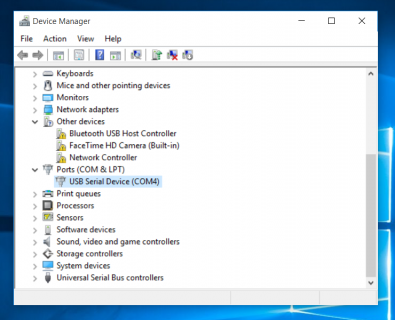PaulStoffregen
Well-known member
Windows 10 has its own USB serial INF "driver". You no longer need to install Teensy's serial driver.
During installation with Teensyduino 1.24, I recommend using the "Skip Driver Install" button.
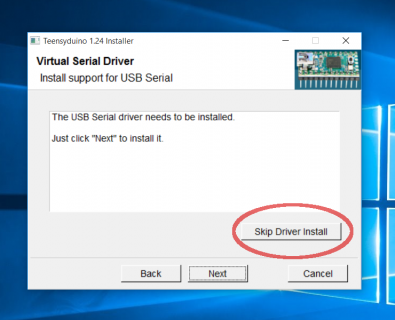
Teensyduino 1.25 will be updated to detect Windows 10 and automatically skip the driver installation.
If you have already installed the Teensy USB Serial driver, it's unlikely to cause any harm. Both the Teensy and Windows 10 INFs simply cause Windows to use USBSER.SYS. Either way, you're using the same actual driver.
If you'd like to remove the Teensy USB Serial "driver", follow these steps.
First, right-click the start menu and open the Device Manager. Connect a Teensy to your PC, which is programmed with Tools > USB Type (in Arduino) set to "Serial". PJRC ships every Teensy pre-programmed as RawHID, so you must program the Teensy at least once from Arduino to get to this step.
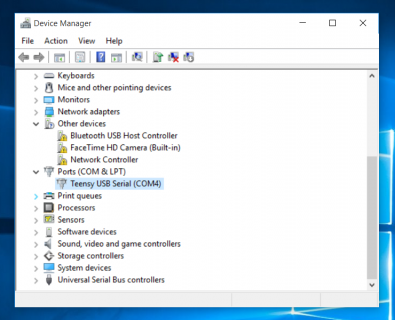
Right-click "Teensy USB Device" and select "Uninstall".
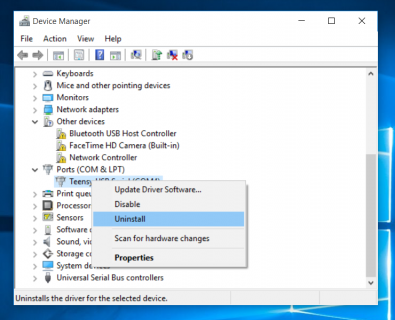
In the confirmation window, check the box for "Delete the driver software for this device" and click "OK".
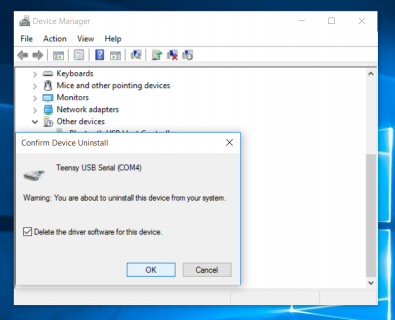
Unplug the Teensy from your PC, and then plug it back in. Windows will now use its own built-in INF, which causes the name to be "USB Serial Device".
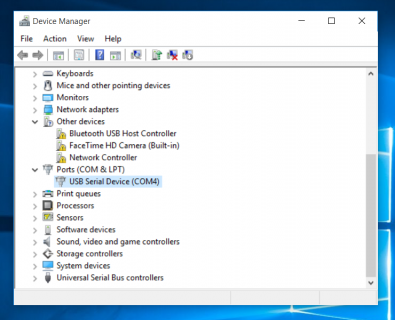
During installation with Teensyduino 1.24, I recommend using the "Skip Driver Install" button.
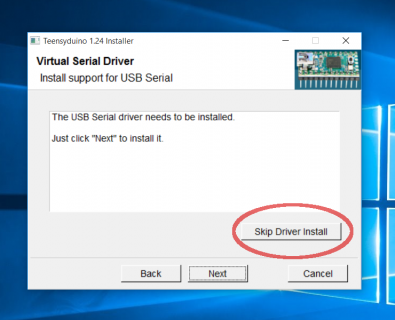
Teensyduino 1.25 will be updated to detect Windows 10 and automatically skip the driver installation.
If you have already installed the Teensy USB Serial driver, it's unlikely to cause any harm. Both the Teensy and Windows 10 INFs simply cause Windows to use USBSER.SYS. Either way, you're using the same actual driver.
If you'd like to remove the Teensy USB Serial "driver", follow these steps.
First, right-click the start menu and open the Device Manager. Connect a Teensy to your PC, which is programmed with Tools > USB Type (in Arduino) set to "Serial". PJRC ships every Teensy pre-programmed as RawHID, so you must program the Teensy at least once from Arduino to get to this step.
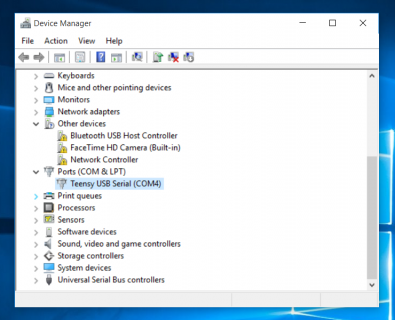
Right-click "Teensy USB Device" and select "Uninstall".
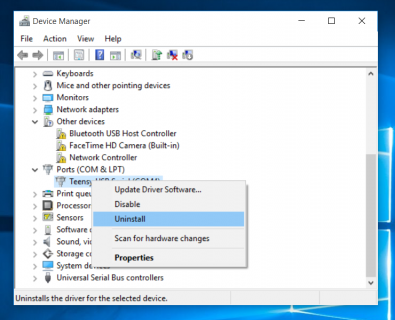
In the confirmation window, check the box for "Delete the driver software for this device" and click "OK".
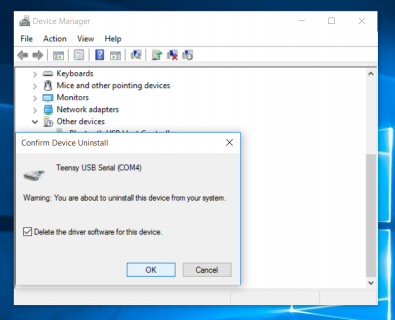
Unplug the Teensy from your PC, and then plug it back in. Windows will now use its own built-in INF, which causes the name to be "USB Serial Device".