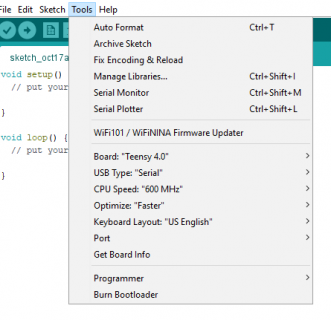I am building a project that I would like to sell and I would like to secure my code.
I have downloaded the latest Arduino IDE, but I don't have Teensy 4 Security under my Tools menu.
On the Code Security page, it says it is currently only available to certain beta testers. How can I get on the list to become a beta tester?
I have downloaded the latest Arduino IDE, but I don't have Teensy 4 Security under my Tools menu.
On the Code Security page, it says it is currently only available to certain beta testers. How can I get on the list to become a beta tester?