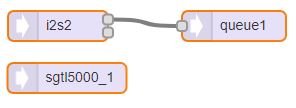Would the following Canvas be correct or do I need to connect the output of the i2s input object?
The design tool can import. Just copy the list of objects from the Recorder example, click Import in the design tool, and paste the code. Then it will give you the design that was originally made, which you click to place onto the design tool canvas. Then you can click on each object to see its documentation.
That particular example both records and plays audio back, so it has objects for both functions. It also has an unused peak object.
Hopefully you'll actually use the design tool and read the docs. But to directly answer your question, to make this work you really only need the i2s input object (which brings the I2S data into Teensy) and the record queue object (which gives you access to the raw data).
Perhaps you may be feeling like this audio library stuff is an extra later that adds more burden for you to learn, but I can assure you it is worth your effort. Unlike Arduino's I2S, the Teensy audio library provides those queue objects which automatically queue up data if you are not able to process it all at the full incoming audio speed. This is an essential feature for recording to a SD card, or probably also for your wavelet analysis, because they digest large chunks of data at once. Without the audio library queues, you would need to build rather complex timing critical code to buffer the data while doing the SD card writes or wavelet analysis. This happens automatically with the Teensy audio library. It really is worth learning and using, because this feature will make everything so much easier.
Recorder example is great but I'm not *really* good at C++ so I cannot follow the finer details to get the recorded data not only into my ssd but into the mentioned array.
You're going to have to work with arrays and basic C++ programming, regardless of whether you use Teensy or Arduino. You'll probably have much less to do with Teensy, since we already have an example that does all the array stuff needed for getting blocks efficiently into the SD library.
Probably the most effective way to learn would be to buy the audio shield. Then you could use the already-working example as-is and experience how it really works. That would give you a solid starting point for learning how to adapt it to your needs.
The harder way would involve just deleting the SGTL5000 stuff. The
PT2811 page has some info about adapting the examples from the audio shield. Follow the parts about deleting the SGTL5000, but obviously changing from I2S to PT2811 doesn't apply. The rest of the code ought to "just work", if you get the I2S mic wired up properly. But if it doesn't work, you're going to have a steep learning curve because you're not starting from already-working hardware. That's your choice. If you get stuck and need a way to figure things out from a working starting point, at least the audio shield is available to buy.
Make sure you are using the latest 1.40 version of Teensyduino, since the I2S code was recently changed to improve compatibility with those mics.
I'll be performing a real time spectogram of the last 1 second of sound using my own STFT and Wavelet transform implementations.
Sounds like you're going to have quite a lot of work to do on the coding side!