ZTiK.nl
Well-known member
I made an error in my code and needed to reset my Teensy 3.0 using the button, but when I did, the black button popped out along with a piece of silver foil and what appears to be glue.
I haven't been able to find the black button itself yet, since it managed to get quite a bit of 'airtime'
Any suggestions on how to reset the Teensy should I need to in the future
To clarify: I don't mean auto-reset on prog, but an alternative for pressing the button.
There is a reset pin on the Teensy, but if I understand this page and this post correct, this only reboots the user program on the Teensy, it doesn't trigger the reprogramming of the Teensy.
Here's a picture of what the Teensy looks like without the button
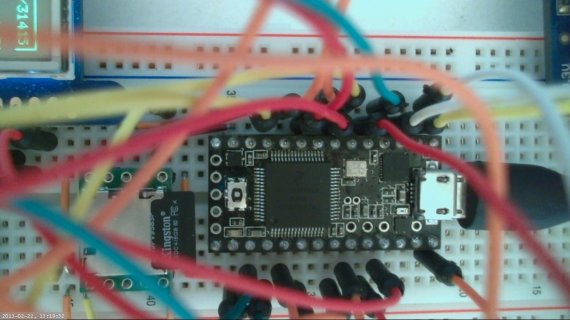
Since I am running making use of a screen, a software solution would suit me fine too.
I could make a button on the options page that emulates the black reset button, if I knew how :x
I haven't been able to find the black button itself yet, since it managed to get quite a bit of 'airtime'
Any suggestions on how to reset the Teensy should I need to in the future
To clarify: I don't mean auto-reset on prog, but an alternative for pressing the button.
There is a reset pin on the Teensy, but if I understand this page and this post correct, this only reboots the user program on the Teensy, it doesn't trigger the reprogramming of the Teensy.
Here's a picture of what the Teensy looks like without the button
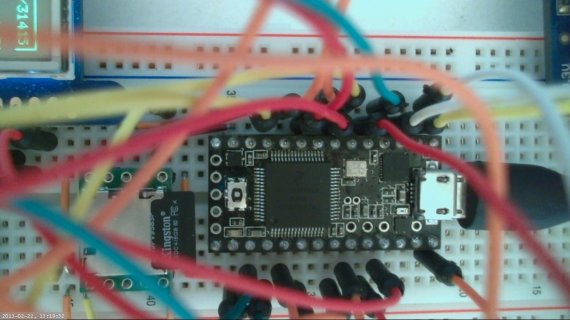
Since I am running making use of a screen, a software solution would suit me fine too.
I could make a button on the options page that emulates the black reset button, if I knew how :x
Last edited:

