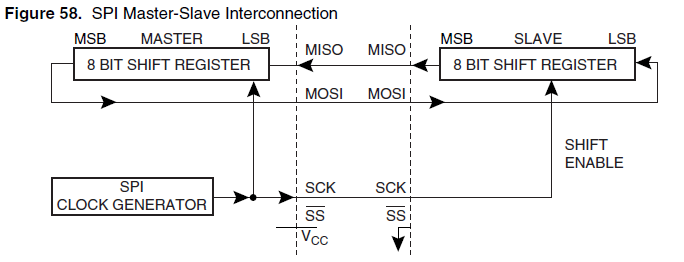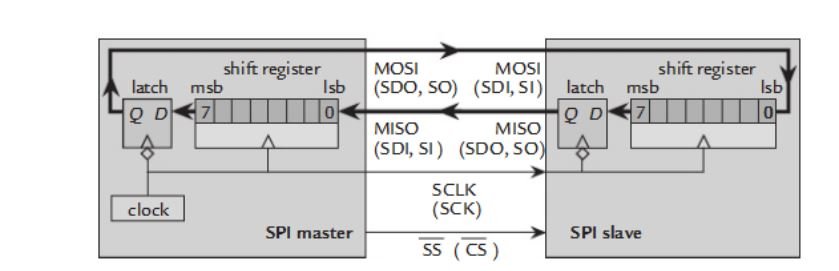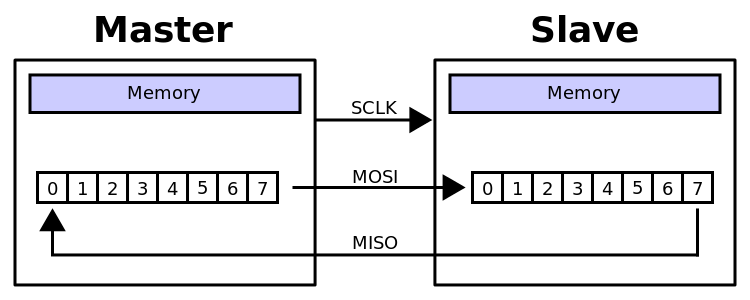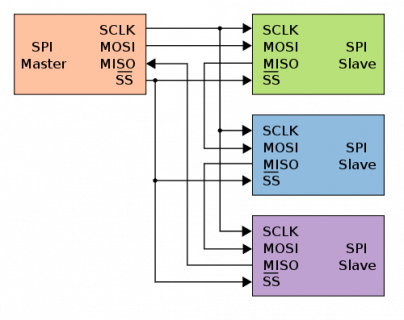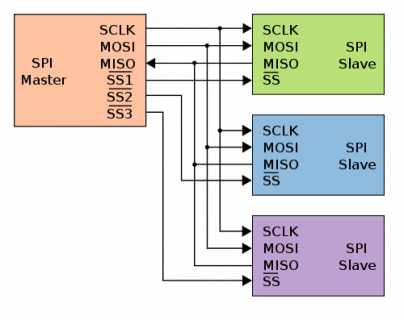Well, yes, things can become quite complicated but the essence of a SPI bus is a circular register or loop and viewing it as a circle helps to understand its operation.
In this image from wikipedia
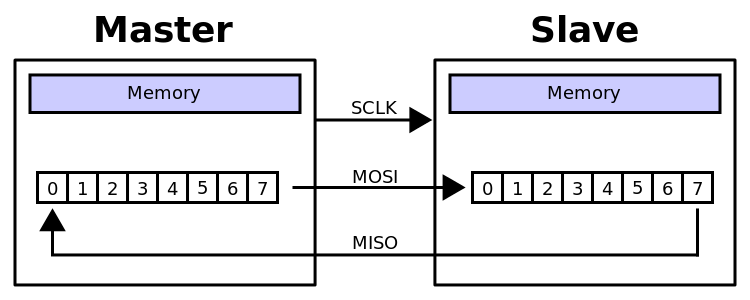
we can see that even in the simplest case, a master and a slave, the bus is actually a circle or loop. There is no a master sending data to the slave nor a slave responding to the master but both things at the same time. When a tick occurs, the master transmits a bit to the slave and the slave also, at the same time, transmits a bit to de master. When 8 ticks of the clock have occurred, the content of the registers inside the master and the slave have been swapped.
We can expand this SPI bus adding new devices these new devices must be inserted in the “daisy chain”. We cut the loop and insert the new device.
This other image from Wikipedia
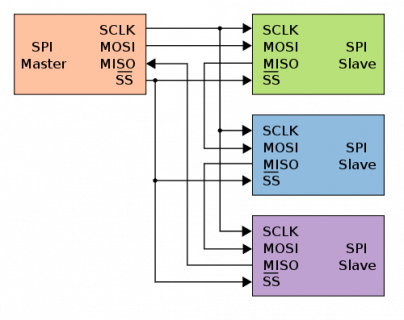
shows a “daisy chained” circular SPI bus. The MOSI/MISO or in/out pins form a big loop and there is only one clock and one “chip select”
This final image from Wikipedia
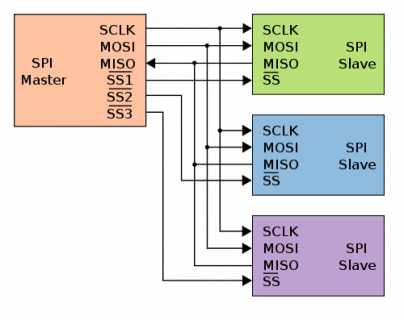
shows a typical “tree” SPI, with a master and three slaves but if you look closely you will see that this is not a SPI bus but three superimposed independent SPI buses.
These busses can only be built if the devices have tri-estate pins: high, low and “high impedance” or effectively “outside the world”. When the master selects one of the multiple “chip select” line, the master is allowing only one of the SPI bus to exists and the other devices are really disconnected from the circuit (in high impedance state)
So that this configuration allows the master build in “run time” a circular SPI bus with a master and a slave and hide the other two inactive or “missing” alternate buses.