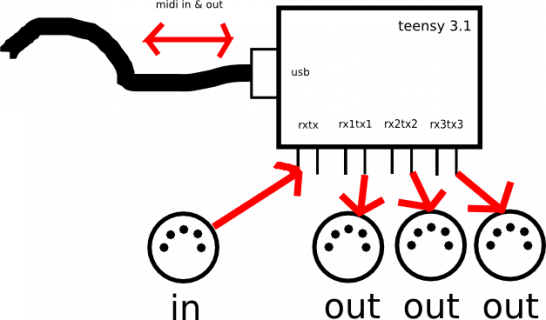did concombre
Member
I have a syncing device project for midi and gates, I have achieved thanks to little scale to sync the gate of my synth but now I would like to sync a midi device too and I am really not confortable with midi. Does anyone know a way or where I could investigate to be able to transmit the midi clock (the byte that say 248?) or other elements from the usb midi signal to the tx pins, the more tx pins the merrier 
Thanks a lot.
Thanks a lot.