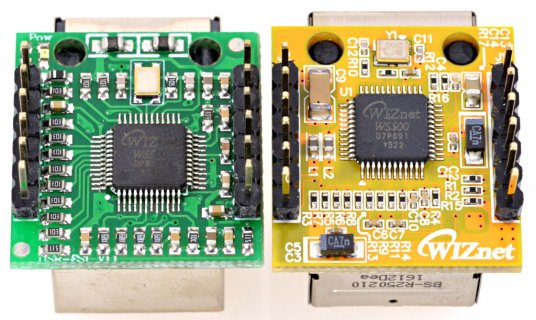@forum-readers, I'm curious and want to learn... I've used the WIZ820io only. What are you using that needs W5500 support? Should I consider that for new designs?
Ok, I realize my question was kind of vague and uninformed. I'll try to answer my own question.
WIZ820io module uses W5200 chipset
W5500 chipset can be found in:
Wiznet: WIZ550io
Adafruit: Ethernet Shield for Arduino - W5500 Chipset
Sparkfun: Arduino Ethernet Shield 2
presumably other Maker sources
I found one person's comment that the W5500 is "far faster" than the W5100.
and from the WIZnet site, features the WIZ550io has that the WIZ820io doesn't:
- Built-in MAC Address (48bit Global Unique ID)
- Auto-Network configuration with default IP address
- No MCU programming for PING check
Additional info and corrections are welcome but I think I get the gist of the differences.