I am using a Teensy 4.1 in my project. When I plug the Teensy into my laptop (running Linux), no port named something like ttyACM0 is created in the /dev/ directory. When the Teensy is connected to my laptop and I press the PROGRAM MODE button, the red LED turns on (still no port in /dev/). But, when I plug the Teensy into an external supply like a charging brick and press the PROGRAM MODE button, the red LED blinks. Any idea what this could mean?
You are using an out of date browser. It may not display this or other websites correctly.
You should upgrade or use an alternative browser.
You should upgrade or use an alternative browser.
What does a blinking LED on Teensy 4.1 mean when PROGRAM MODE button is pressed?
- Thread starter dlab
- Start date
PaulStoffregen
Well-known member
Slow and steady blinking means no USB communication. This is almost always caused by power-only cables that don't have wires for data. They're incredibly common in drawers of leftover cables, as so many consumer devices use USB connectors for power or charging. You should also get this slow blinking if press the button when you have external power to Teensy but no USB cable at all.
A pattern of quick blinks can mean a variety of technical problems. For example, 4 quick blinks in a row means a failure with the flash memory chip.
Red LED on steady (not blinking) means it is running in bootloader mode and your PC has detected the device (called "enumeration" in USB lingo). In this mode, Teensy uses HID protocol. It is NOT serial, so you should not see a /dev/ttyACM device on Linux (or /dev/cu.usbmodem on MacOS or COM port on Windows). The Teensy Loader program is supposed to automatically detect the presence of this HID device and load your code.
In bootloader mode, the red LED has 2 levels of intensity. It's normally a low intensity while idle and just waiting for your PC to transmit data. It's bright while actually erasing or writing to the flash memory.
If you are familiar with Arduino's "everything must be a serial port" model, it's easy to mistakenly think Teensy isn't working, when in fact it's just using HID protocol rather than Serial protocol.
A pattern of quick blinks can mean a variety of technical problems. For example, 4 quick blinks in a row means a failure with the flash memory chip.
Red LED on steady (not blinking) means it is running in bootloader mode and your PC has detected the device (called "enumeration" in USB lingo). In this mode, Teensy uses HID protocol. It is NOT serial, so you should not see a /dev/ttyACM device on Linux (or /dev/cu.usbmodem on MacOS or COM port on Windows). The Teensy Loader program is supposed to automatically detect the presence of this HID device and load your code.
In bootloader mode, the red LED has 2 levels of intensity. It's normally a low intensity while idle and just waiting for your PC to transmit data. It's bright while actually erasing or writing to the flash memory.
If you are familiar with Arduino's "everything must be a serial port" model, it's easy to mistakenly think Teensy isn't working, when in fact it's just using HID protocol rather than Serial protocol.
Hey Paul I have an issue with a Teensy 4.1 , we had to change to 4.1 from 3.5 during covid ( lack of supply ) we recompiled the code for the 4.1 in VS with the Teensy extension , most times it is fine , I do have some that seem to be going into bootloader mode (LED bright, flashing low intensity ) , the program stops and hangs up , It has to be powered off to reset it , any idea what this could be ?? any help would be great.
Note the ones that seem to do it have the ethernet chip on them ( only stock we could find )
Buzz
Note the ones that seem to do it have the ethernet chip on them ( only stock we could find )
Buzz
Last edited:
PaulStoffregen
Well-known member
I do have some that seem to be going into bootloader mode
Maybe the Program signal is picking up electrical noise? That's a long short guess unless you've connected a wire, since the signal is only about 1 inch of PCB trace routed on a 6 layer board with ground plane. Why it would pick up noise isn't easy to understand, but it is the thing which would be mistaken for pressing the pushbutton.
Try connecting a strong pullup resistor, like 100 ohms, between the Program pin and 3.3V. Or you could directly short Program to 3.3V, but that's not a great idea because then pressing the pushbutton will short 3.3V to GND. If you try that, be very careful not to press the button. Or physically remove the button.
so no reason it would do that because of having the ethernet chip on it ?? we could add/try the 100 ohm pullup, I have a 4.1 with no ethernet that Im going to try , this issue showed up right about the time we got units with ethernet , this 4.1 is near some noisy parts ( motor speed controller VFD , digital air pressure regulator , soleniod etc. ) I just installed a NON ethernet 4.1 in the unit and testing it .Maybe the Program signal is picking up electrical noise? That's a long short guess unless you've connected a wire, since the signal is only about 1 inch of PCB trace routed on a 6 layer board with ground plane. Why it would pick up noise isn't easy to understand, but it is the thing which would be mistaken for pressing the pushbutton.
Try connecting a strong pullup resistor, like 100 ohms, between the Program pin and 3.3V. Or you could directly short Program to 3.3V, but that's not a great idea because then pressing the pushbutton will short 3.3V to GND. If you try that, be very careful not to press the button. Or physically remove the button.
After looking at the schematic there is NO pullup resistor on the switch ,in a high noise environment this can be an issue for sure ! I will add a 150 ohm res. to the program and 3.3v lines and test it out. ( I assume the chip has a 10k or so pullup in it ) ?
FYI the 4.1 with NO ethernet failed also
FYI the 4.1 with NO ethernet failed also
Last edited:
ok I hooked up a mini scope to the program pin with a low trigger , the Teensy went into prog=ram mode again after 45 min. with NO low on the program pin , Im running a timer and display in countdown mode , this happens with longer run times could this be a memory overflow ? at shorter times 2900 sec. it does not fail .
Link to teensy 4.1 error LED
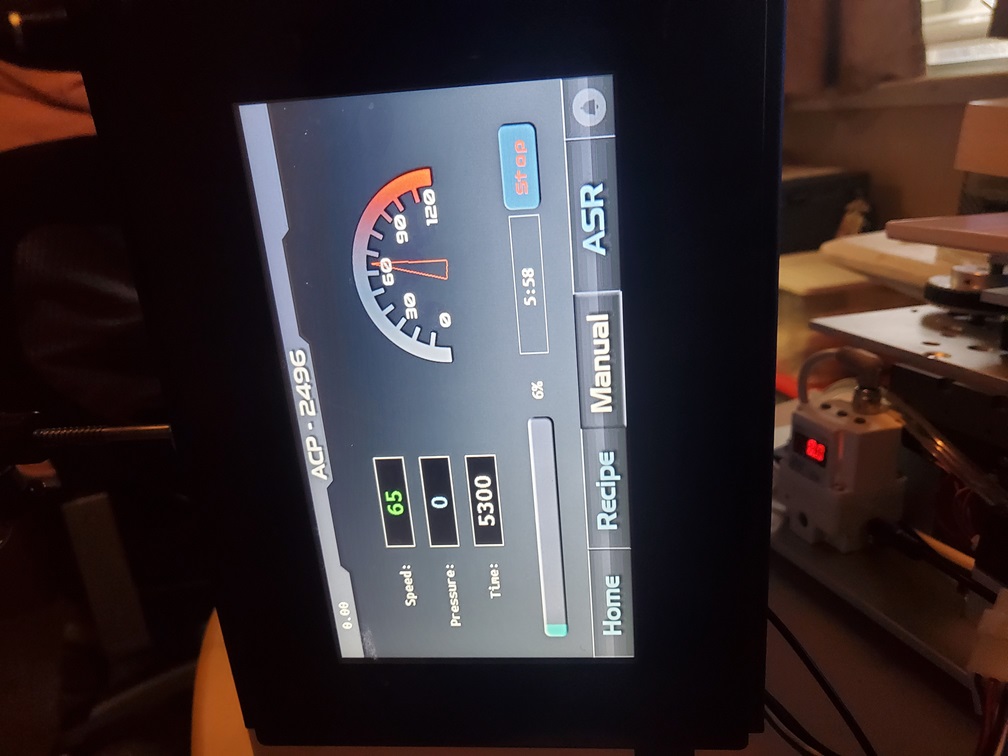
Link to teensy 4.1 error LED
I would have to check with my software eng. I dont write code , it could be we did some stuff like that during testing .Just a wild guess but does the software you're running on them have some code hidden away somewhere that would execute a debug breakpoint instruction? For example something like FreeRTOS that would try to break into a debugger when a fault is detected?
This happens on long runs so Im thinking its an overload or ?

