You are using an out of date browser. It may not display this or other websites correctly.
You should upgrade or use an alternative browser.
You should upgrade or use an alternative browser.
WebUSB on teensy
- Thread starter dawjs24
- Start date
luni
Well-known member
In case WebHID is sufficient: I did try it some time ago, it worked nicely with minimal code: https://forum.pjrc.com/index.php?th...teensy-what-is-pluggableusb.60782/post-247184.
I just tried it, it still compiles and works, also the test website is still online.
I just tried it, it still compiles and works, also the test website is still online.
I saw this post, but I have an application written for webUSB and it works with teensy on macOS, but on Windows you can't connect to teensy. I think the reason is that Windows is installing its drivers for Teensy, which makes it impossible to connect to Teensy via webusb.
Most of the users of my application use windows, so it must work well, and I don't want to give up teensy...
Most of the users of my application use windows, so it must work well, and I don't want to give up teensy...
PaulS
Well-known member
@dawjs24 Out of interest, I'm looking into WebUSB as well. So I started with this library and an Adafruit Itsybitsy M4 board (since I had the impression that that was supposed to work). Well, long story short, I didn't work... Using this sketch, I got up to the point where it recognized the board:
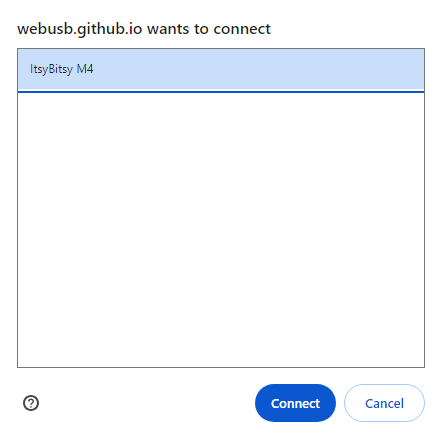
but entering H or 'L' showed this:
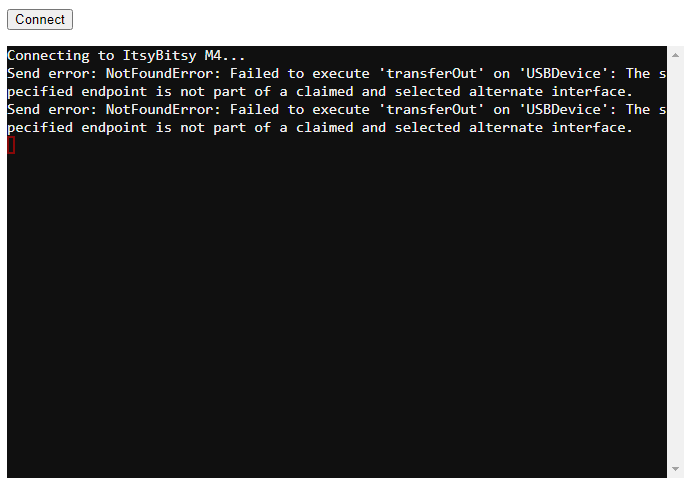
Since you already made it work on a Teensy and MacOS, would you mind sharing what you did to get to that point?
Paul
PS: an Arduino Zero didn't work either - different error message though:
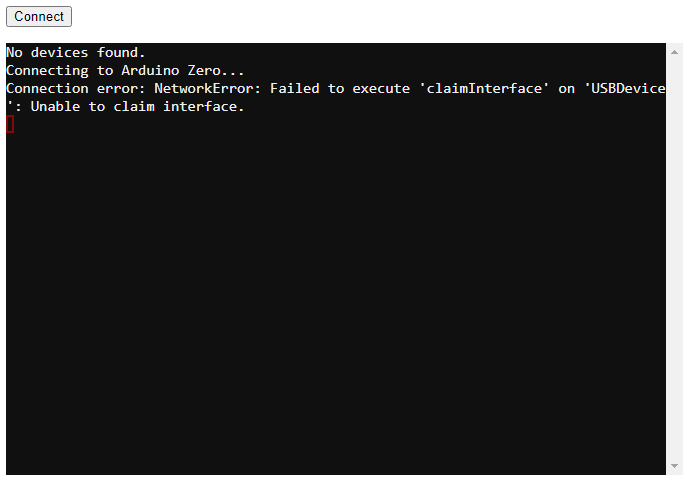
but entering H or 'L' showed this:
Since you already made it work on a Teensy and MacOS, would you mind sharing what you did to get to that point?
Paul
PS: an Arduino Zero didn't work either - different error message though:
Last edited:
luni
Well-known member
@PaulS, Maybe I didn't understand this correctly, but I always thought WebUSB is a low level API where you directly communicate to endpoints / interfaces etc. Thus, wouldn't you need a corresponding driver on the Teensy side to make this work? When you just need to exchange data over USB between a browser and a Teensy I'd assume some high level API like WebHID or WebSerial might be better suited. But maybe I just don't understand the use case for a low level USB communication using a web browser.
PaulStoffregen
Well-known member
I saw this post, but I have an application written for webUSB and it works with teensy on macOS, but on Windows you can't connect to teensy. I think the reason is that Windows is installing its drivers for Teensy, which makes it impossible to connect to Teensy via webusb.
Most of the users of my application use windows, so it must work well, and I don't want to give up teensy...
WebHID is (probably) your path of least resistance. Yeah, it means changing some of your existing code. I can't see how difficult your code is, but I really doubt it could be worse than dealing with the Windows issues. WebHID really should be worth another look.
PaulS
Well-known member
Hallo Luni, actually I have no use case, other than satisfying my curiosity about this unfamiliar WebUSB stuff.But maybe I just don't understand the use case for a low level USB communication using a web browser.
But as you explained, WebUSB is apparently a low level API while WebHID/WebSerial is probably better to dive into. I will check out your link above.
Thanks,
Paul
luni
Well-known member
I just gave WebSerial a try. This is also very simple to use:
Here a simple test web page:
And here the corresponding java script (main.js)
The sketch on the teensy side is trivial. I used USB mode "Dual Serial". The Teensy listens for data on the first port and outputs it on the second.
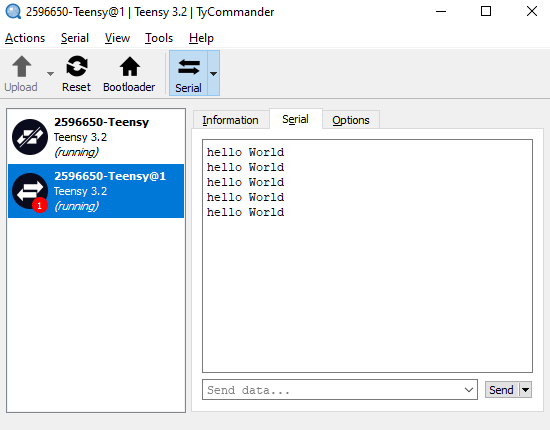
Here a simple test web page:
HTML:
<!DOCTYPE html>
<html>
<head>
<title>Page Title2</title>
</head>
<body>
<h1>WebSerial Tester</h1>
<button type="button" id="connectButton">Connect to Teensy</button>
<p></p>
<button type="button" id="sendButton">Say hello to Teensy</button>
<script src="js/main.js"></script>
</body>
</html>And here the corresponding java script (main.js)
JavaScript:
let connectButton = document.getElementById('connectButton');
let writeButton = document.getElementById('sendButton');
// allow connection to the port
connectButton.addEventListener("click", async () => {
const filters = [
{ usbVendorId: 0x16C0 }
];
port = await navigator.serial.requestPort({filters});
});
// write button opens the port and writes a string to the Teensy
writeButton.addEventListener("click", async () => {
await port.open({ baudRate: 9600 }); // baudrate ignored
const writer = port.writable.getWriter();
let utf8Encode = new TextEncoder();
const data = new Uint8Array(utf8Encode.encode("hello World\n")); // hello
await writer.write(data);
writer.releaseLock();
port.close();
});The sketch on the teensy side is trivial. I used USB mode "Dual Serial". The Teensy listens for data on the first port and outputs it on the second.
C++:
void setup()
{
while (!SerialUSB1);
SerialUSB1.println("Start");
}
void loop()
{
if(Serial.available())
{
SerialUSB1.write(Serial.read());
}
}I'm trying this now and it almost works fine, the problem I have is that teensy doesn't always connect correctly, here:WebHID is (probably) your path of least resistance. Yeah, it means changing some of your existing code. I can't see how difficult your code is, but I really doubt it could be worse than dealing with the Windows issues. WebHID really should be worth another look.
everything works fine, however here:
there is a communication problem, I tried using void usb_init, however such a function does not exist, but I found usb_rawhid_configure however it did not help. In my code I only use usb_rawhid_recv and usb_rawhid_send for hid communication.
When a problem occurs, I have to disconnect and reconnect the Teensy until it connects properly
PaulStoffregen
Well-known member
When Teensy implements RawHID, it actually has 2 HID interfaces.
Usage FFAB:0200 is the RawHID interface.
Usage FFC9:0004 is the serial emulation interface. This lets you still use Serial.print() to the Arduino Serial Monitor, even though you're not using USB serial.
I'm not familiar with WebHID, so I can't say how... but I can say you probably need to tell it to open only the FFAB:0200 interface and somehow ignore the FFC9:0004 interface.
Usage FFAB:0200 is the RawHID interface.
Usage FFC9:0004 is the serial emulation interface. This lets you still use Serial.print() to the Arduino Serial Monitor, even though you're not using USB serial.
I'm not familiar with WebHID, so I can't say how... but I can say you probably need to tell it to open only the FFAB:0200 interface and somehow ignore the FFC9:0004 interface.
Fixed man! awesome!When Teensy implements RawHID, it actually has 2 HID interfaces.
Usage FFAB:0200 is the RawHID interface.
Usage FFC9:0004 is the serial emulation interface. This lets you still use Serial.print() to the Arduino Serial Monitor, even though you're not using USB serial.
I'm not familiar with WebHID, so I can't say how... but I can say you probably need to tell it to open only the FFAB:0200 interface and somehow ignore the FFC9:0004 interface.
Coming back to the topic, I have a question about increasing the package size, I use webhid and it works properly, but the package size of 64 bytes limits me. Is it possible to increase it to 128 bytes, which would be satisfactory for me? If so, will teensy be able to handle it without causing any problems?When Teensy implements RawHID, it actually has 2 HID interfaces.
Usage FFAB:0200 is the RawHID interface.
Usage FFC9:0004 is the serial emulation interface. This lets you still use Serial.print() to the Arduino Serial Monitor, even though you're not using USB serial.
I'm not familiar with WebHID, so I can't say how... but I can say you probably need to tell it to open only the FFAB:0200 interface and somehow ignore the FFC9:0004 interface.

