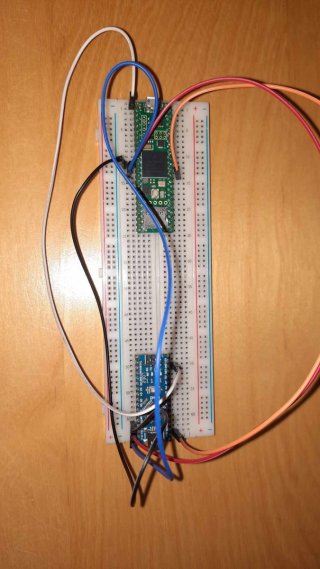well i certainly can provide you with wiring, and for the code the one i send was the first one but like i wrote i also used the
SPI_MSTransfer_T4.h but with this error it went throught and was uploaded. This was the error:
In file included from c:\Users\Pc\Documents\Arduino\libraries\SPI_MSTransfer_T4-main/SPI_MSTransfer_T4.h:143,
from C:\Users\Pc\Documents\Windows file\SPI_MSTransfer_T4-main\examples\SPI_MSTransfer_SLAVE\SPI_MSTransfer_SLAVE.ino:1:
c:\Users\Pc\Documents\Arduino\libraries\SPI_MSTransfer_T4-main/SPI_MSTransfer_T4.tpp: In function 'void spi0_slave_isr()':
c:\Users\Pc\Documents\Arduino\libraries\SPI_MSTransfer_T4-main/SPI_MSTransfer_T4.tpp:7:34: warning: 'this' pointer is null [-Wnonnull]
7 | _SPI0->SPI_MSTransfer_SLAVE_ISR();
| ~~~~~~~~~~~~~~~~~~~~~~~~~~~~~~~^~
c:\Users\Pc\Documents\Arduino\libraries\SPI_MSTransfer_T4-main/SPI_MSTransfer_T4.tpp: In function 'void spi1_slave_isr()':
c:\Users\Pc\Documents\Arduino\libraries\SPI_MSTransfer_T4-main/SPI_MSTransfer_T4.tpp:7:34: warning: 'this' pointer is null [-Wnonnull]
7 | _SPI0->SPI_MSTransfer_SLAVE_ISR();
| ~~~~~~~~~~~~~~~~~~~~~~~~~~~~~~~^~
c:\Users\Pc\Documents\Arduino\libraries\SPI_MSTransfer_T4-main/SPI_MSTransfer_T4.tpp: In function 'void spi2_slave_isr()':
c:\Users\Pc\Documents\Arduino\libraries\SPI_MSTransfer_T4-main/SPI_MSTransfer_T4.tpp:7:34: warning: 'this' pointer is null [-Wnonnull]
And for arduino i used the basic like i send but i also tried the MASTER code from
SPI_MSTransfer_T4.h library on the arduino.
Last thing I tried was code from whis website:
https://circuits4you.com/2019/01/03/arduino-spi-communication-example/