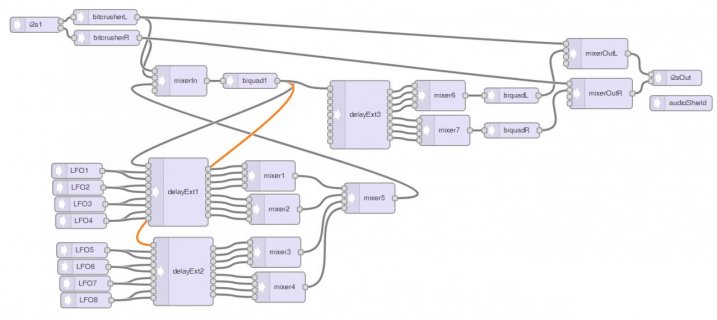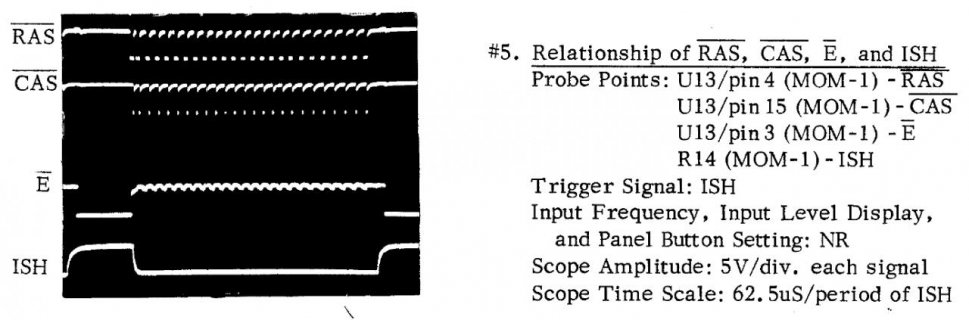#include <Audio.h>
// GUItool: begin automatically generated code
AudioInputI2S i2s1; //xy=208,72
AudioSynthWaveform LFO1; //xy=290,361
AudioSynthWaveform LFO2; //xy=292,394
AudioSynthWaveform LFO3; //xy=296,427
AudioSynthWaveform LFO4; //xy=298,460
AudioSynthWaveform LFO5; //xy=300,518
AudioSynthWaveform LFO6; //xy=302,551
AudioSynthWaveform LFO7; //xy=306,584
AudioSynthWaveform LFO8; //xy=308,617
AudioEffectBitcrusher bitcrusherL; //xy=346,57
AudioEffectBitcrusher bitcrusherR; //xy=349,98
AudioEffectDelayExternal delayExt1; //xy=490,403
AudioMixer4 mixerIn; //xy=495,183
AudioEffectDelayExternal delayExt2; //xy=500,560
AudioFilterBiquad biquad1; //xy=632,183
AudioMixer4 mixer1; //xy=671,371
AudioMixer4 mixer2; //xy=680,437
AudioMixer4 mixer3; //xy=682,522
AudioMixer4 mixer4; //xy=691,591
AudioEffectDelayExternal delayExt3; //xy=849,250
AudioMixer4 mixer5; //xy=868,415
AudioMixer4 mixer6; //xy=1007,212
AudioMixer4 mixer7; //xy=1016,281
AudioFilterBiquad biquadL; //xy=1148,212
AudioFilterBiquad biquadR; //xy=1149,281
AudioMixer4 mixerOutL; //xy=1317,129
AudioMixer4 mixerOutR; //xy=1325,208
AudioOutputI2S i2sOut; //xy=1474,177
AudioConnection patchCord1(i2s1, 0, bitcrusherL, 0);
AudioConnection patchCord2(i2s1, 1, bitcrusherR, 0);
AudioConnection patchCord3(LFO1, 0, delayExt1, 1);
AudioConnection patchCord4(LFO1, 0, delayExt1, 2);
AudioConnection patchCord5(LFO2, 0, delayExt1, 3);
AudioConnection patchCord6(LFO2, 0, delayExt1, 4);
AudioConnection patchCord7(LFO3, 0, delayExt1, 5);
AudioConnection patchCord8(LFO3, 0, delayExt1, 6);
AudioConnection patchCord9(LFO4, 0, delayExt1, 7);
AudioConnection patchCord10(LFO4, 0, delayExt1, 8);
AudioConnection patchCord11(LFO5, 0, delayExt2, 1);
AudioConnection patchCord12(LFO5, 0, delayExt2, 2);
AudioConnection patchCord13(LFO6, 0, delayExt2, 3);
AudioConnection patchCord14(LFO6, 0, delayExt2, 4);
AudioConnection patchCord15(LFO7, 0, delayExt2, 5);
AudioConnection patchCord16(LFO7, 0, delayExt2, 6);
AudioConnection patchCord17(LFO8, 0, delayExt2, 7);
AudioConnection patchCord18(LFO8, 0, delayExt2, 8);
AudioConnection patchCord19(bitcrusherL, 0, mixerIn, 0);
AudioConnection patchCord20(bitcrusherL, 0, mixerOutL, 0);
AudioConnection patchCord21(bitcrusherR, 0, mixerIn, 1);
AudioConnection patchCord22(bitcrusherR, 0, mixerOutR, 0);
AudioConnection patchCord23(delayExt1, 0, mixer1, 0);
AudioConnection patchCord24(delayExt1, 1, mixer1, 1);
AudioConnection patchCord25(delayExt1, 2, mixer1, 2);
AudioConnection patchCord26(delayExt1, 3, mixer1, 3);
AudioConnection patchCord27(delayExt1, 4, mixer2, 0);
AudioConnection patchCord28(delayExt1, 5, mixer2, 1);
AudioConnection patchCord29(delayExt1, 6, mixer2, 2);
AudioConnection patchCord30(delayExt1, 7, mixer2, 3);
AudioConnection patchCord31(mixerIn, biquad1);
AudioConnection patchCord32(delayExt2, 0, mixer3, 0);
AudioConnection patchCord33(delayExt2, 1, mixer3, 1);
AudioConnection patchCord34(delayExt2, 2, mixer3, 2);
AudioConnection patchCord35(delayExt2, 3, mixer3, 3);
AudioConnection patchCord36(delayExt2, 4, mixer4, 0);
AudioConnection patchCord37(delayExt2, 5, mixer4, 1);
AudioConnection patchCord38(delayExt2, 6, mixer4, 2);
AudioConnection patchCord39(delayExt2, 7, mixer4, 3);
AudioConnection patchCord40(biquad1, 0, delayExt1, 0);
AudioConnection patchCord41(biquad1, 0, delayExt2, 0);
AudioConnection patchCord42(biquad1, 0, delayExt3, 0);
AudioConnection patchCord43(mixer1, 0, mixer5, 0);
AudioConnection patchCord44(mixer2, 0, mixer5, 1);
AudioConnection patchCord45(mixer3, 0, mixer5, 2);
AudioConnection patchCord46(mixer4, 0, mixer5, 3);
AudioConnection patchCord47(delayExt3, 0, mixer6, 0);
AudioConnection patchCord48(delayExt3, 1, mixer6, 1);
AudioConnection patchCord49(delayExt3, 2, mixer6, 2);
AudioConnection patchCord50(delayExt3, 3, mixer6, 3);
AudioConnection patchCord51(delayExt3, 4, mixer7, 0);
AudioConnection patchCord52(delayExt3, 5, mixer7, 1);
AudioConnection patchCord53(delayExt3, 6, mixer7, 2);
AudioConnection patchCord54(delayExt3, 7, mixer7, 3);
AudioConnection patchCord55(mixer5, 0, mixerIn, 2);
AudioConnection patchCord56(mixer6, biquadL);
AudioConnection patchCord57(mixer7, biquadR);
AudioConnection patchCord58(biquadL, 0, mixerOutL, 1);
AudioConnection patchCord59(biquadR, 0, mixerOutR, 1);
AudioConnection patchCord60(mixerOutL, 0, i2sOut, 0);
AudioConnection patchCord61(mixerOutR, 0, i2sOut, 1);
AudioControlSGTL5000 audioShield; //xy=1483,227
// GUItool: end automatically generated code