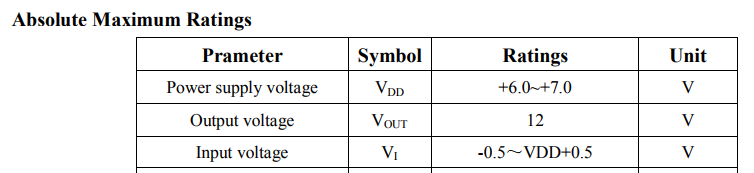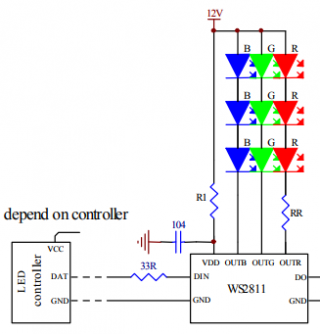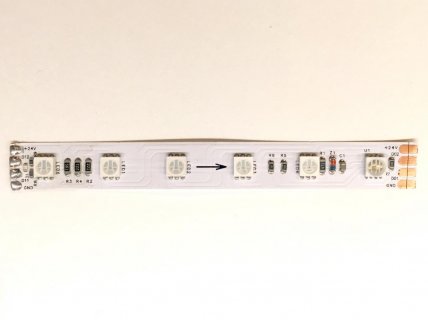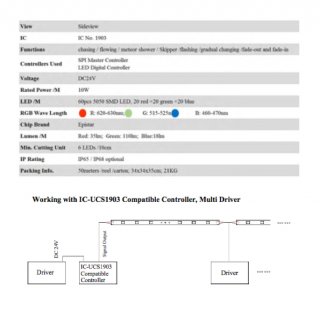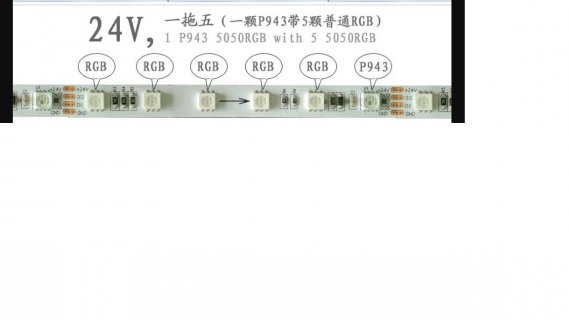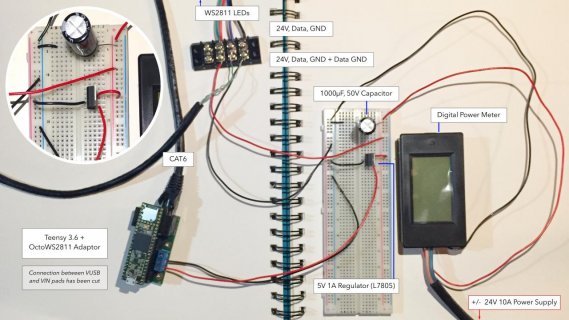Hey,
Hoping for some clarification here. I'm looking to use the OctoWS2811 board with a Teensy 3.6 to drive some 24V LED Strips. Specifically, 2 WS2811 strips that are 1, 800 LEDS each. The part that I'm unclear on, is power for the data signal. The OctoWS2811 will get me from the Teensy's 3.3V to 5V, but I could use some help figuring out if I need to do some level shifting to get that 5V up to 24V. If so, I've seen some posts in my initial research suggesting the use of a mosfet or some TIP42 transistors. Any help pointing me in the right direction here would be much appreciated. Happy to provide further details if needed too.
Thanks,
Jeff
Hoping for some clarification here. I'm looking to use the OctoWS2811 board with a Teensy 3.6 to drive some 24V LED Strips. Specifically, 2 WS2811 strips that are 1, 800 LEDS each. The part that I'm unclear on, is power for the data signal. The OctoWS2811 will get me from the Teensy's 3.3V to 5V, but I could use some help figuring out if I need to do some level shifting to get that 5V up to 24V. If so, I've seen some posts in my initial research suggesting the use of a mosfet or some TIP42 transistors. Any help pointing me in the right direction here would be much appreciated. Happy to provide further details if needed too.
Thanks,
Jeff