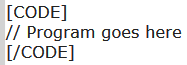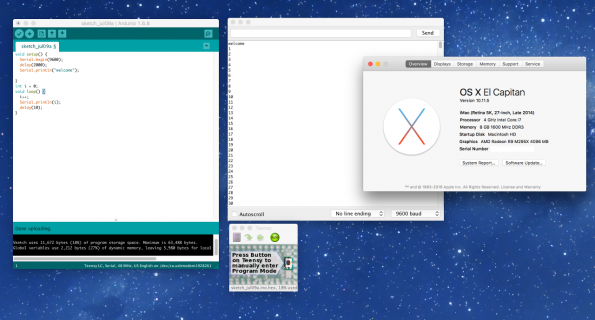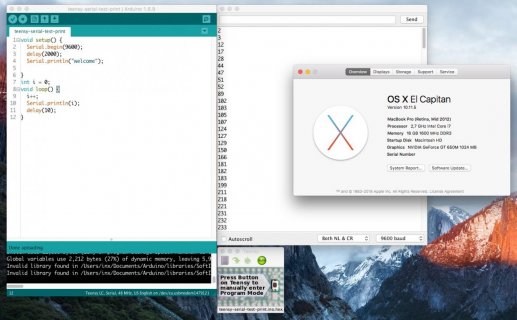This is a long shot, but I've been looking everywhere for a solution and can't seem to find it. I'm having intermittent issues with my Teensy 3.2 board holding a stable serial connection with my mac.
It's been happening with all the code I try to use. It isn't just limited to one set of code. It's also happening on two Teensy 3.2 boards. HOWEVER, I have a Chipkit Max32 and it's serial communication is running just fine.
So here's the test I've been using:
It's a simple bit of code that counts up and sends it over serial. Chipkit, works fine. Looks like this:
1
2
3
4
5
6
7
8
9
10
....
But the Teensy boards' output is very jumpy and look like this:
1
5
12
13
18
20
I have swapped out the usb cables, boards, and used different serial software on my mac. Same results. Chipkit fine, teensy dropping the signal
I don't know where the source of this could be coming from. Wondering if you guys have any advice or know of any known issues with macs. I am running the newest version of El Capitan 10.11.4. And I am running Arduino 1.6.6
It's been happening with all the code I try to use. It isn't just limited to one set of code. It's also happening on two Teensy 3.2 boards. HOWEVER, I have a Chipkit Max32 and it's serial communication is running just fine.
So here's the test I've been using:
Code:
void setup() {
Serial.begin(9600);
delay(2000);
Serial.println("welcome");
}
int i = 0;
void loop() {
i++;
Serial.println(i);
delay(10);
}It's a simple bit of code that counts up and sends it over serial. Chipkit, works fine. Looks like this:
1
2
3
4
5
6
7
8
9
10
....
But the Teensy boards' output is very jumpy and look like this:
1
5
12
13
18
20
I have swapped out the usb cables, boards, and used different serial software on my mac. Same results. Chipkit fine, teensy dropping the signal
I don't know where the source of this could be coming from. Wondering if you guys have any advice or know of any known issues with macs. I am running the newest version of El Capitan 10.11.4. And I am running Arduino 1.6.6
Last edited: