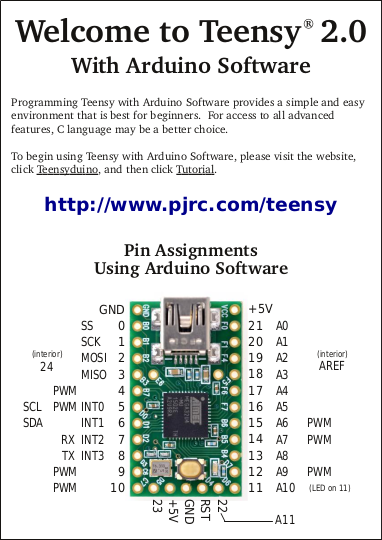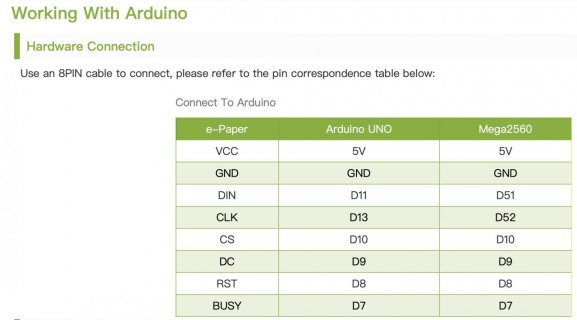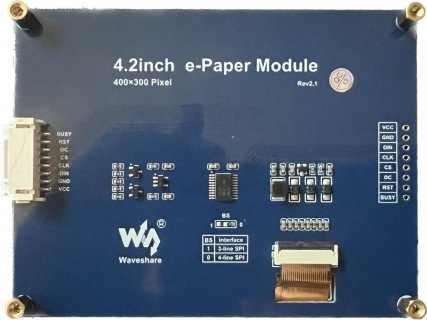I recently compiled the demo code for the waveshare 4.2 inch black and white epaper display on an arduino uno and was hoping I could recompile for a teensy 2.0 as well. It seems to compile successfully with 2.0 IDE, but after I upload I do not see anything happening on the screen (as I did with the uno). Is this library compatible?
You are using an out of date browser. It may not display this or other websites correctly.
You should upgrade or use an alternative browser.
You should upgrade or use an alternative browser.
teensy 2.0 and waveshare 4.2in black and white epaper display compatability
- Thread starter blake
- Start date
KurtE
Senior Member+
As @BriComp mentioned, it helps people help you if you posted additional information...
Like is it this display? https://www.amazon.com/4-2inch-Module-Communicating-Resolution-Controller/dp/B074NR1SW2 ?
What sketch are you running, with which library...
I would think that it should work, I believe this one uses SPI... But maybe there is something in their library that they have #ifdef specific to UNO... or ???
Like is it this display? https://www.amazon.com/4-2inch-Module-Communicating-Resolution-Controller/dp/B074NR1SW2 ?
What sketch are you running, with which library...
I would think that it should work, I believe this one uses SPI... But maybe there is something in their library that they have #ifdef specific to UNO... or ???
Hi all, apologies for the lack of code in my original post.
Yes, it is the above mentioned one from the Amazon link.
Here is the demo code for the arduino uno…
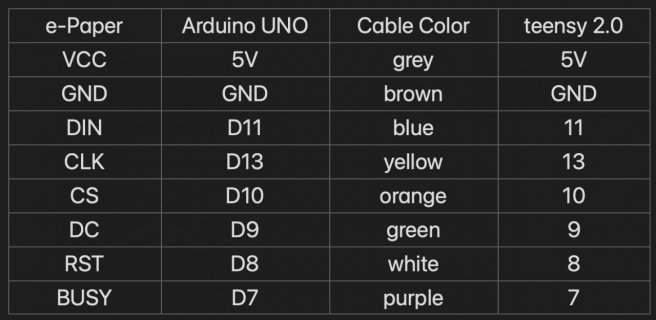
This program comes with a handful of .h and .cpp files as well.
Yes, it is the above mentioned one from the Amazon link.
Here is the demo code for the arduino uno…
Code:
/**
* @filename : epd4in2-demo.ino
* @brief : 4.2inch e-paper display demo
* @author : Yehui from Waveshare
*
* Copyright (C) Waveshare August 4 2017
*
* Permission is hereby granted, free of charge, to any person obtaining a copy
* of this software and associated documnetation files (the "Software"), to deal
* in the Software without restriction, including without limitation the rights
* to use, copy, modify, merge, publish, distribute, sublicense, and/or sell
* copies of the Software, and to permit persons to whom the Software is
* furished to do so, subject to the following conditions:
*
* The above copyright notice and this permission notice shall be included in
* all copies or substantial portions of the Software.
*
* THE SOFTWARE IS PROVIDED "AS IS", WITHOUT WARRANTY OF ANY KIND, EXPRESS OR
* IMPLIED, INCLUDING BUT NOT LIMITED TO THE WARRANTIES OF MERCHANTABILITY,
* FITNESS OR A PARTICULAR PURPOSE AND NONINFRINGEMENT. IN NO EVENT SHALL THE
* AUTHORS OR COPYRIGHT HOLDERS BE LIABLE FOR ANY CLAIM, DAMAGES OR OTHER
* LIABILITY WHETHER IN AN ACTION OF CONTRACT, TORT OR OTHERWISE, ARISING FROM,
* OUT OF OR IN CONNECTION WITH THE SOFTWARE OR THE USE OR OTHER DEALINGS IN
* THE SOFTWARE.
*/
#include <SPI.h>
#include "epd4in2.h"
#include "imagedata.h"
#include "epdpaint.h"
#define COLORED 0
#define UNCOLORED 1
void setup() {
// put your setup code here, to run once:
Serial.begin(9600);
Epd epd;
if (epd.Init() != 0) {
Serial.print("e-Paper init failed");
return;
}
//Serial.print(UNCOLORED);
/* This clears the SRAM of the e-paper display */
epd.ClearFrame();
/**
* Due to RAM not enough in Arduino UNO, a frame buffer is not allowed.
* In this case, a smaller image buffer is allocated and you have to
* update a partial display several times.
* 1 byte = 8 pixels, therefore you have to set 8*N pixels at a time.
*/
unsigned char image[1500];
Paint paint(image, 400, 28); //width should be the multiple of 8
paint.Clear(UNCOLORED);
paint.DrawStringAt(0, 0, "e-Paper Demo", &Font24, COLORED);
epd.SetPartialWindow(paint.GetImage(), 100, 40, paint.GetWidth(), paint.GetHeight());
paint.Clear(COLORED);
paint.DrawStringAt(100, 2, "Hello world", &Font24, UNCOLORED);
epd.SetPartialWindow(paint.GetImage(), 0, 64, paint.GetWidth(), paint.GetHeight());
paint.SetWidth(64);
paint.SetHeight(64);
paint.Clear(UNCOLORED);
paint.DrawRectangle(0, 0, 40, 50, COLORED);
paint.DrawLine(0, 0, 40, 50, COLORED);
paint.DrawLine(40, 0, 0, 50, COLORED);
epd.SetPartialWindow(paint.GetImage(), 72, 120, paint.GetWidth(), paint.GetHeight());
paint.Clear(UNCOLORED);
paint.DrawCircle(32, 32, 30, COLORED);
epd.SetPartialWindow(paint.GetImage(), 200, 120, paint.GetWidth(), paint.GetHeight());
paint.Clear(UNCOLORED);
paint.DrawFilledRectangle(0, 0, 40, 50, COLORED);
epd.SetPartialWindow(paint.GetImage(), 72, 200, paint.GetWidth(), paint.GetHeight());
paint.Clear(UNCOLORED);
paint.DrawFilledCircle(32, 32, 30, COLORED);
epd.SetPartialWindow(paint.GetImage(), 200, 200, paint.GetWidth(), paint.GetHeight());
/* This displays the data from the SRAM in e-Paper module */
epd.DisplayFrame();
/* This displays an image */
//epd.DisplayFrame(IMAGE_BUTTERFLY);
epd.Init_4Gray();
epd.ClearFrame();
epd.Set_4GrayDisplay(gImage_4in2_4Gray1, 100, 100, 200,150);
/* Deep sleep */
epd.Sleep();
}
void loop() {
// put your main code here, to run repeatedly:
}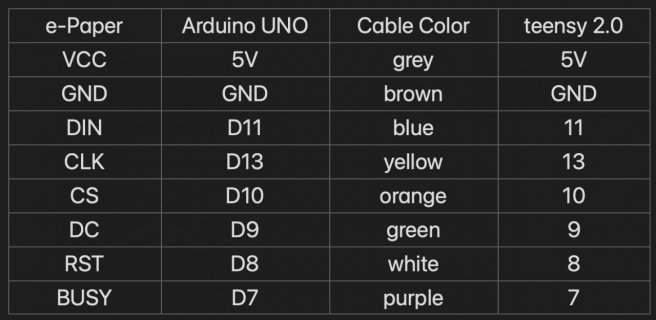
This program comes with a handful of .h and .cpp files as well.
Attachments
I saw that as well, but when I originally compiled it for the Uno and used the pins specified by Waveshare, it compiled and ran correctly.
KurtE
Senior Member+
Yes the UNO has a different pinout than the T2.0 What the code is talking to, is the SPI interface not the MISO, MOSI, SCK pins. The SPI code does that.
From cores\teensy\core_pins.h in the Teeny 2.0 section.
Which confirms the card image I showed in previous post.
So you need to move your connections to the Teensy 2 pin numbering.
Also you may need to experiment on which pins to use for CS and DC. Yours are probably fine, unless you are using those pins for something else.
From cores\teensy\core_pins.h in the Teeny 2.0 section.
Code:
#define PIN_B0 0
#define PIN_B1 1
#define PIN_B2 2
#define PIN_B3 3
...
#define CORE_SS0_PIN PIN_B0
#define CORE_MOSI0_PIN PIN_B2
#define CORE_MISO0_PIN PIN_B3
#define CORE_SCLK0_PIN PIN_B1So you need to move your connections to the Teensy 2 pin numbering.
Also you may need to experiment on which pins to use for CS and DC. Yours are probably fine, unless you are using those pins for something else.
Last edited:
Success.
I "crosspatched" DIN (aka MOSI), CLK (aka SCK), CS (aka SS) from the arduino pins of 11,13, and 10 to the teensy 2.0 pins of 2, 1, and 0. In addition, I edited the line from epdif.h from
to
Thanks again for your assistance.
I "crosspatched" DIN (aka MOSI), CLK (aka SCK), CS (aka SS) from the arduino pins of 11,13, and 10 to the teensy 2.0 pins of 2, 1, and 0. In addition, I edited the line from epdif.h from
Code:
#define CS_PIN 10to
Code:
#define CS_PIN 0 // SPI chip select pin for teensy 2.0Thanks again for your assistance.