Experimentalist
Well-known member
I have mine connected to the 3.3V pin on the Teensy 3.0 (Between AGND and pin 23) using a 4.7K pull up resistor for safety, not sure if it needs it 
Last edited:


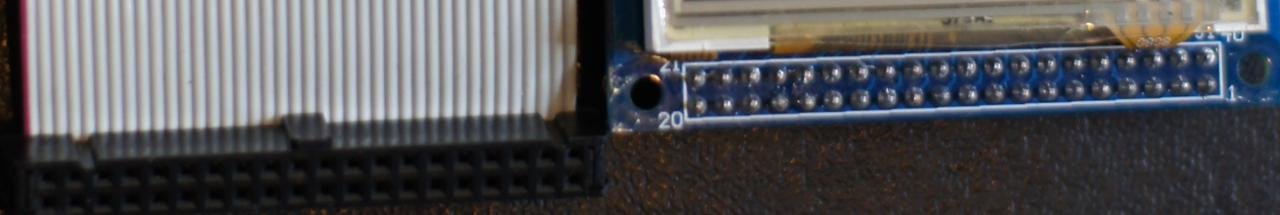

the IDE cable that I'm using to bring all 20 pins out
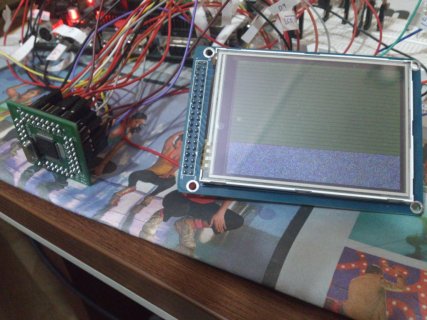
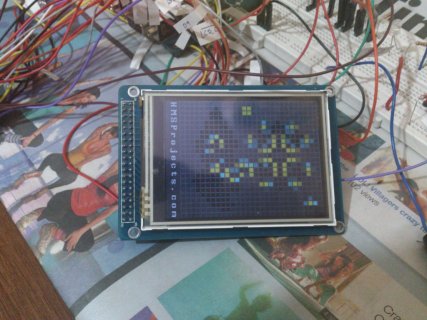
I'm sorry I've neglected the UTFT library so long. I've got a 16 bit TFT display and I'm looking at this now.... finally.
Of these 3 schemes, the Ports B(0-3,16-19) & D(0-7) seems the best, since most people will want to access a SD card for graphics. But wouldn't it make more sense to assign D8-15 on the LCD to the D(0-7) pins on Teensy3, so 8 bit mode will get a single optimized port? Or did I miss something on how this works?
Searching around it seems that it can't be run in 8bit.
I tried disconnecting DB0-7 and using
UTFT myGLCD(SSD1289_8,23,22,3,4);
and
UTFT myGLCD(ELEE32_REVB,23,22,3,4);
