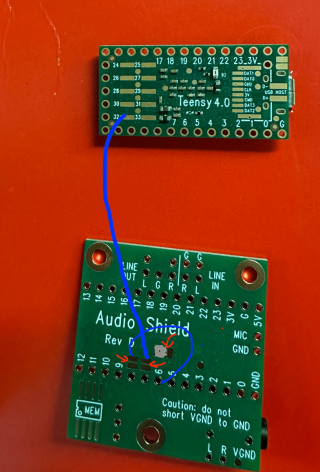Hi All,
I am new to Teensy boards and want to develop a 4-channel audio output using 2 audio boards (similar to the Teensy 3.2 tutorial from sparkfun). I want to know if there is any comprehensive guide/tutorial to achieve the same with Teensy 4.2.
Please suggest to me the links or tutorials. Thanks in advance.
I am new to Teensy boards and want to develop a 4-channel audio output using 2 audio boards (similar to the Teensy 3.2 tutorial from sparkfun). I want to know if there is any comprehensive guide/tutorial to achieve the same with Teensy 4.2.
Please suggest to me the links or tutorials. Thanks in advance.