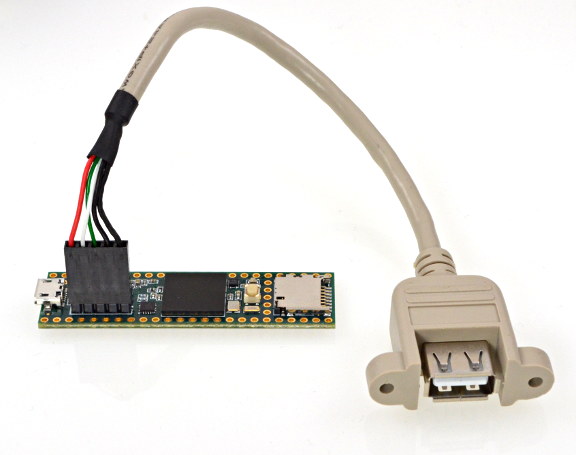mannyteensy
Member
Hi all. I soldered 5 pins for the USB host cable onto my Teensy 4.1 and I plugged in a midi adapter - It requires power and when plugged into a computer lights up -
Nothing lit up!
Then I plugged a usb cable between the host cable and a midi synth that takes type C and may trans midi on it....
Nothing detectable.
Any Ideas?
Nothing lit up!
Then I plugged a usb cable between the host cable and a midi synth that takes type C and may trans midi on it....
Nothing detectable.
Any Ideas?