Hi,
I've just received my first Teensy 4.1.
I have Win11 and Arduino IDE 2.3.2.
I've added it to the preferences:
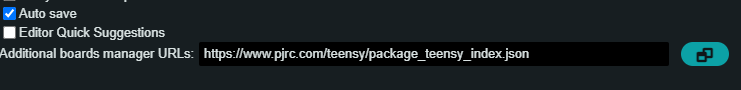
and installed Teensy:
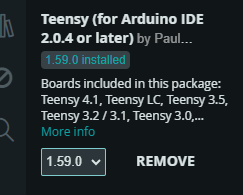
and I can see all teensy borads when I'm selecting one:
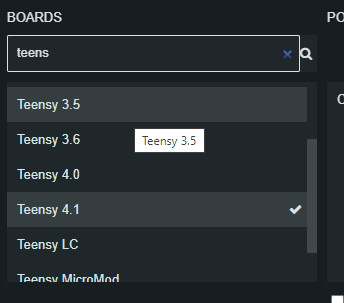
the problem is that my PC simply doesnt connect to the device and I cant select it:
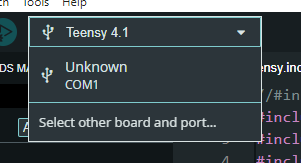
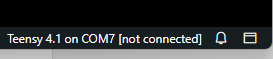
I tried to change cables (multiple times) and change USB slot but nothing happens.
When I try to connect Arduino uno - it connects fine.
Any idea what I did wrong?
thanks,
Alon.
I've just received my first Teensy 4.1.
I have Win11 and Arduino IDE 2.3.2.
I've added it to the preferences:
and installed Teensy:
and I can see all teensy borads when I'm selecting one:
the problem is that my PC simply doesnt connect to the device and I cant select it:
I tried to change cables (multiple times) and change USB slot but nothing happens.
When I try to connect Arduino uno - it connects fine.
Any idea what I did wrong?
thanks,
Alon.

