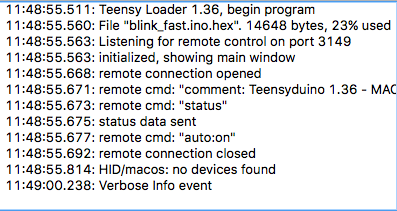Hi guys,
I am working on a project that requires me to drive LED strips with the Teensy. I got my Teensy 3.2 the other day and have had trouble with setup. I have downloaded Teensyduino and the Teensy loader, but after compiling/verifying my code, Teensy loader doesn't do anything when I press the reset button.
I have gone through the forums and nothing so far has worked. I have tried all the solutions on the FAQ page, as well as random solutions on Google.
Does anyone know how I can fix this? Thanks!
I am working on a project that requires me to drive LED strips with the Teensy. I got my Teensy 3.2 the other day and have had trouble with setup. I have downloaded Teensyduino and the Teensy loader, but after compiling/verifying my code, Teensy loader doesn't do anything when I press the reset button.
I have gone through the forums and nothing so far has worked. I have tried all the solutions on the FAQ page, as well as random solutions on Google.
Does anyone know how I can fix this? Thanks!