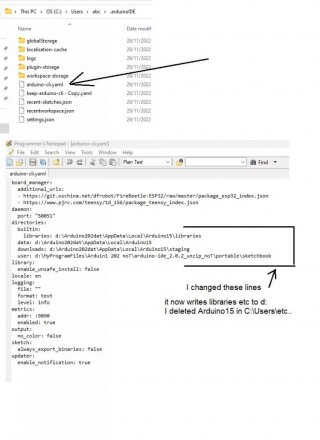Just loaded Arduino 2.0.2. I thought I then needed to download Teensyduino and run it, but not the same file structure as older ver. ...??
I am running on Windows 11 desktop PC.
I then followed the guidance to paste the packages link to File > Preferences and install teensy board support. I then installed the Teensy packages.
Teensyduino still not the file structure to allow me to install as I would on older version.
Then tried the blink example and teensyduino was already installed and worked. So is this the shape of things to come, Just add the file to File > Preferences and all teensy support is installed no need for the Teensyduino exe file. The versions I got are teensy 158 and arduino 2.0.2.
Just would like confirmed I am using correct procedure...??.

I am running on Windows 11 desktop PC.
I then followed the guidance to paste the packages link to File > Preferences and install teensy board support. I then installed the Teensy packages.
Teensyduino still not the file structure to allow me to install as I would on older version.
Then tried the blink example and teensyduino was already installed and worked. So is this the shape of things to come, Just add the file to File > Preferences and all teensy support is installed no need for the Teensyduino exe file. The versions I got are teensy 158 and arduino 2.0.2.
Just would like confirmed I am using correct procedure...??.