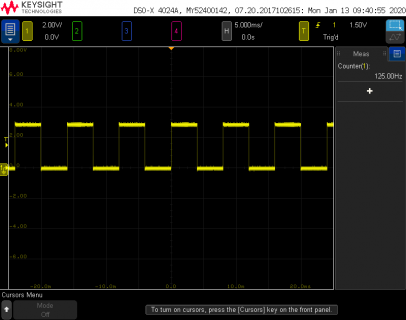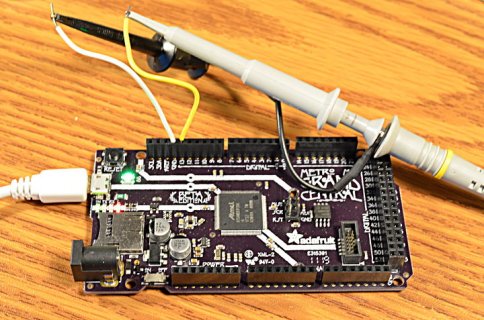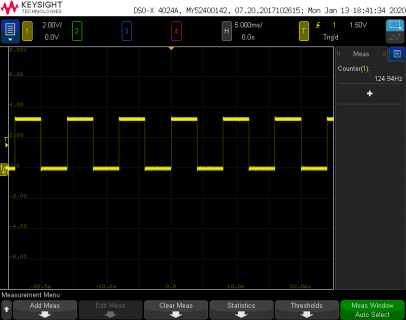Thanks to @arturo182's work on the iMX RT series in Python, we can now easily support Teensy 4!
There are many issues still to work out but a bunch of stuff does work. Check the GitHub label for relevant issues here: https://github.com/adafruit/circuitpython/issues?q=is:issue+is:open+label:mimxrt10xx The main one currently is that after loading CircuitPython with the Teensy loader you have to unplug and plug the Teensy back in. That process is only needed to update CircuitPython though. (Expect to see lots of bug fixes in the coming weeks and months.) Changing the Python code is as easy as changing the files on the drive.
For an intro to CircuitPython check out this guide: https://learn.adafruit.com/welcome-to-circuitpython
It also has a troubleshooting section that can be helpful: https://learn.adafruit.com/welcome-to-circuitpython/troubleshooting
The essentials guide covers all of the core APIs: https://learn.adafruit.com/circuitpython-essentials
The API reference is here: https://circuitpython.readthedocs.io/en/latest/
Most other guides also have CircuitPython examples as well.
For real-time help we have a Discord chat (see #help-with-circuitpython and #circuitpython): https://adafru.it/discord
Adafruit's CircuitPython tech support forum is here: https://forums.adafruit.com/viewforum.php?f=60
We'll try to follow up here as well.
As I said, this is all very new code. My working branch is here: https://github.com/tannewt/circuitpython/tree/teensy4
Once it is merged into mainline (this week most likely) per-commit releases are available on S3: https://adafruit-circuit-python.s3.amazonaws.com/index.html?prefix=bin/
Proper releases are available here: https://circuitpython.org/downloads
All of our development is done in the open. Mainline is here: https://github.com/adafruit/circuitpython
We have a weekly meeting about CircuitPython on our Discord. Past meetings are available here: https://www.youtube.com/watch?v=F7YWP_iHWHk&list=PLjF7R1fz_OOUvw7tMv45xjWp0ht8yNgg0
We also have a call for thoughts on CircuitPython in 2020 here: https://blog.adafruit.com/2020/01/0...thon-in-2020-circuitpython2020-circuitpython/ See what other's posted here: https://blog.adafruit.com/tag/circuitpython2020/
Anyway, welcome to the CircuitPython community! We're excited to support Teensy 4 and will answer questions and give help below.
Moderator Edit: newer code is available on msg #42.
There are many issues still to work out but a bunch of stuff does work. Check the GitHub label for relevant issues here: https://github.com/adafruit/circuitpython/issues?q=is:issue+is:open+label:mimxrt10xx The main one currently is that after loading CircuitPython with the Teensy loader you have to unplug and plug the Teensy back in. That process is only needed to update CircuitPython though. (Expect to see lots of bug fixes in the coming weeks and months.) Changing the Python code is as easy as changing the files on the drive.
For an intro to CircuitPython check out this guide: https://learn.adafruit.com/welcome-to-circuitpython
It also has a troubleshooting section that can be helpful: https://learn.adafruit.com/welcome-to-circuitpython/troubleshooting
The essentials guide covers all of the core APIs: https://learn.adafruit.com/circuitpython-essentials
The API reference is here: https://circuitpython.readthedocs.io/en/latest/
Most other guides also have CircuitPython examples as well.
For real-time help we have a Discord chat (see #help-with-circuitpython and #circuitpython): https://adafru.it/discord
Adafruit's CircuitPython tech support forum is here: https://forums.adafruit.com/viewforum.php?f=60
We'll try to follow up here as well.
As I said, this is all very new code. My working branch is here: https://github.com/tannewt/circuitpython/tree/teensy4
Once it is merged into mainline (this week most likely) per-commit releases are available on S3: https://adafruit-circuit-python.s3.amazonaws.com/index.html?prefix=bin/
Proper releases are available here: https://circuitpython.org/downloads
All of our development is done in the open. Mainline is here: https://github.com/adafruit/circuitpython
We have a weekly meeting about CircuitPython on our Discord. Past meetings are available here: https://www.youtube.com/watch?v=F7YWP_iHWHk&list=PLjF7R1fz_OOUvw7tMv45xjWp0ht8yNgg0
We also have a call for thoughts on CircuitPython in 2020 here: https://blog.adafruit.com/2020/01/0...thon-in-2020-circuitpython2020-circuitpython/ See what other's posted here: https://blog.adafruit.com/tag/circuitpython2020/
Anyway, welcome to the CircuitPython community! We're excited to support Teensy 4 and will answer questions and give help below.
Moderator Edit: newer code is available on msg #42.