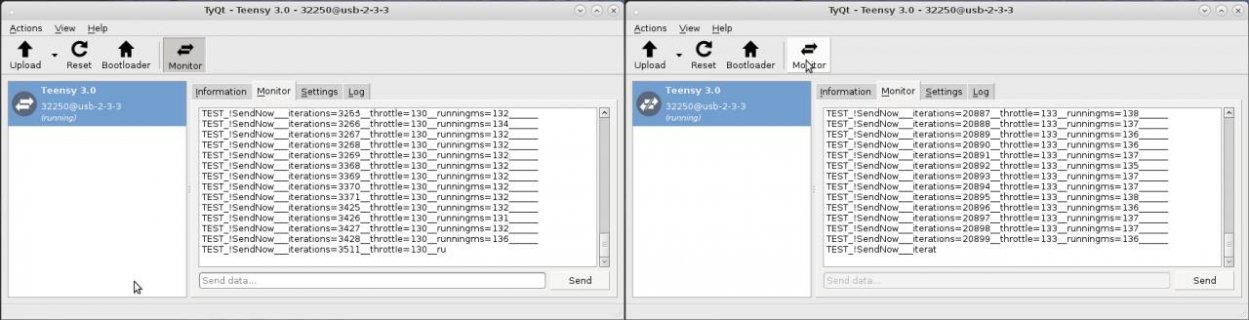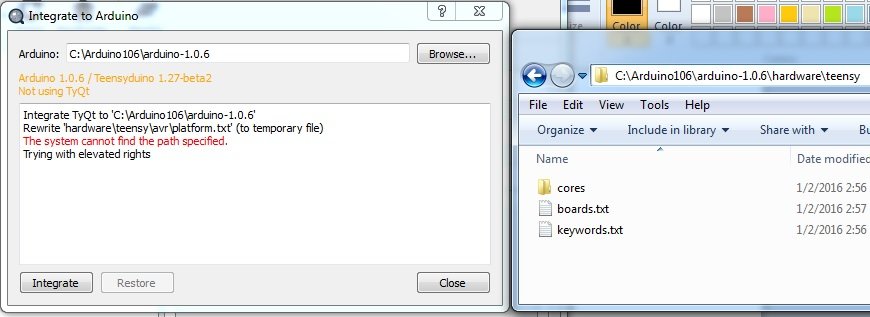Some day I will release a stable version, before this project gets lost in feature creep land
and this...
Software is judged as complete when it is no longer needed.
Some day I will release a stable version, before this project gets lost in feature creep land
Software is judged as complete when it is no longer needed.
I've uploaded a new build with the poetic name TyQt-0.6.3-199-g81d2743. It features a new Arduino integration dialog, accessible under "Help > Integrate to Arduino". It will replace the Teensy Loader with TyQt, or do the reverse with a single button.
Some day I will release a stable version, before this project gets lost in feature creep land
Uploading to board '1245170@usb-1-1-3-4-1' (Teensy)
Triggering board reboot
Firmware: ColorButtonsMark3.ino.hex
Flash usage: 29 kiB (11.1%)
Uploading...
Sending reset command
and this...
Worked on my Win 10 install of IDE 1.6.7 with Teensy 1.27b2. Had to do the 'Integrate' then restart the IDE.
Note: like the standard upload - it takes the one it sees as 'first' when you do 'upload' with multiple active Teensy units. To pick a specific unit as always do 'VERIFY' - then requires Button press or from TYQT GUI click 'Bootloader'.
Koromix: Don't let the features Creep you out - what you have released is stable as I use it and it is impressive! As perfect as Teensy is - TYQT fills what would be a HUGE HOLE in Arduino Usage where the IDE falls well short in talking to the one/more Teensy's and a good stable Serial Monitor even on a single Teensy!
I'm not sure where DEBUG interface is on the horizon - or what it will need as far as a GUI component on the PC - but if appropriate and PJRC could expose or piggyback it on TYQT unit ID and communications it would start from a good place.
Low memory available, stability problems may occur.
Waiting for user selection
Uploading to board '1253740@usb-1-1-3-3' (Teensy)
Triggering board reboot
Firmware: TeensyLogicAnalyzer.ino.hex
Flash usage: 15 kiB (5.6%)
Uploading...
I/O error while writing to '\\.\HID#VID_16C0&PID_0478#8&30268D6B&0&0000#{4d1e55b2-f16f-11cf-88cb-001111000030}'
I/O error while writing to '\\.\HID#VID_16C0&PID_0478#8&30268D6B&0&0000#{4d1e55b2-f16f-11cf-88cb-001111000030}'
I/O error while writing to '\\.\HID#VID_16C0&PID_0478#8&30268D6B&0&0000#{4d1e55b2-f16f-11cf-88cb-001111000030}'
Sending reset command
Waiting for user selection
Uploading to board '1245170@usb-1-1-3-4-1' (Teensy)
Triggering board reboot
Firmware: ColorButtonsMark3.ino.hex
Flash usage: 29 kiB (11.1%)
Uploading...
Sending reset command
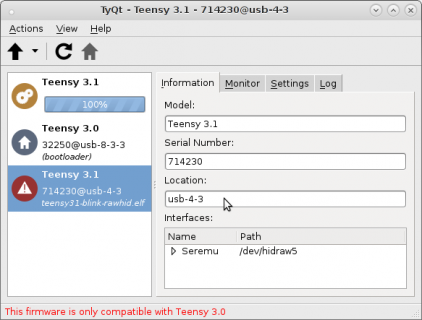
In windows seeing the USB hub connect device string is a bit long - not that I have the COM# memorized either - but seeing just that might be clearer in the GUI and the IDE dialog. On Windows the IDE just references the COM# in port list (for now all is well - the names are consistent with TYQT reference).
I did get this odd "I/O Error" feedback:
Works with two open IDE's and each works as expected! The only ODD thing is now hitting 'Bootloader' - it still defers to TeensyLoader which isn't active? I would expect that when the session is started by the IDE - and TYQT did the 'firmware' upload the path to the HEX file would be remembered and TYQT might attempt to Upload the code again? Instead the 'House' icon just gets grayed and the device goes 'offline' to program mode?
I'm wondering what tool I'll use when it comes to ESP8266 units on my disconnected Teensy's? It would be cool if you could emulate the USB serial interface from a given 'network' device IP address.