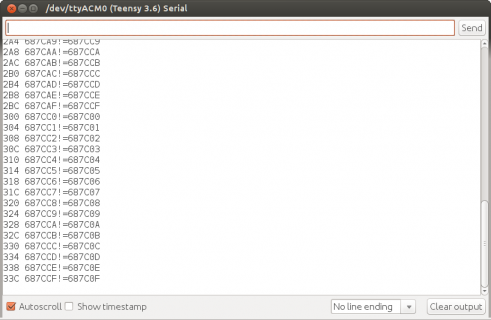Here is a second beta test for Teensyduino 1.43.
Old beta download links removed. Please use the latest version:
https://www.pjrc.com/teensy/td_download.html
Changes since Teensyduino 1.43-beta1
Fix for Arduino 1.8.6 startup (Arduino issue #7917)
Fix SerialPlotter for Ports(Teensy)
USBHost_t36 fix for Gigabyte keyboard (thanks KurtE)
OctoWS2811 update movie2serial.pde
Remove BYTE define, previously for pre-1.0 Arduino compatibility
Update WS2812Serial documentation
Improve installer help dialog on Windows
Old beta download links removed. Please use the latest version:
https://www.pjrc.com/teensy/td_download.html
Changes since Teensyduino 1.43-beta1
Fix for Arduino 1.8.6 startup (Arduino issue #7917)
Fix SerialPlotter for Ports(Teensy)
USBHost_t36 fix for Gigabyte keyboard (thanks KurtE)
OctoWS2811 update movie2serial.pde
Remove BYTE define, previously for pre-1.0 Arduino compatibility
Update WS2812Serial documentation
Improve installer help dialog on Windows