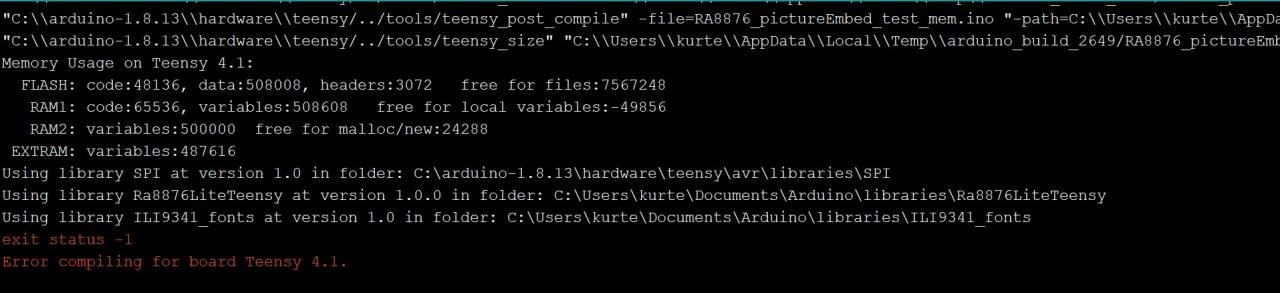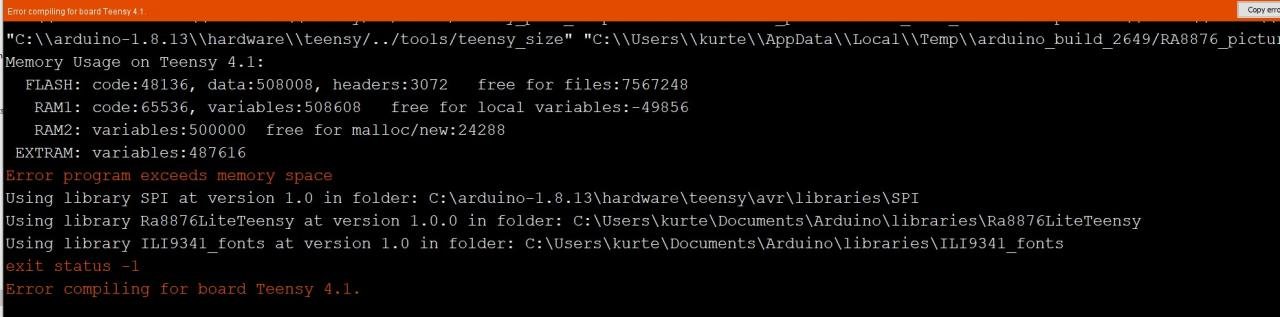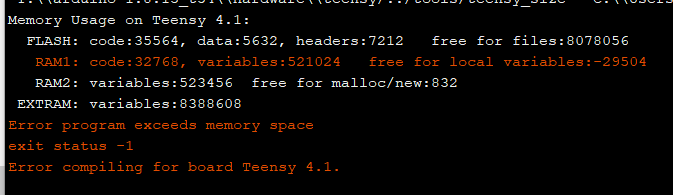KurtE
Senior Member+
I will take a look,
I remember from my other size program based off of Franks stuff (https://github.com/KurtE/imxrt-size)
simply returned -1 from main which caused the build to error out.
I remember from my other size program based off of Franks stuff (https://github.com/KurtE/imxrt-size)
simply returned -1 from main which caused the build to error out.