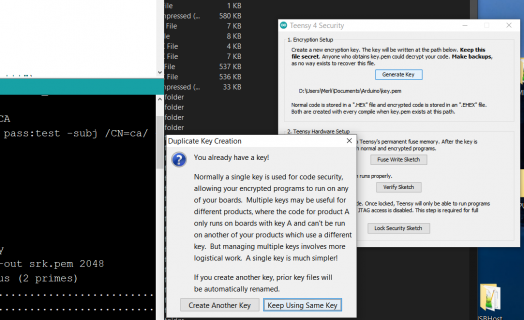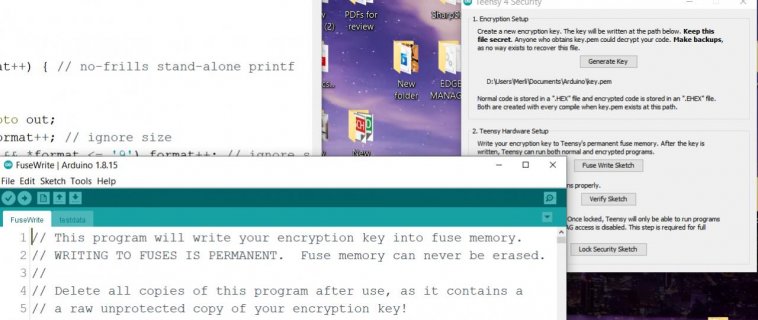Here is a first beta test for Teensyduino 1.55.
The main new feature is support for Lockable Teensy 4.0 (beta). Scroll down for details.
Linux 32 bit:
https://www.pjrc.com/teensy/td_155-beta1/TeensyduinoInstall.linux32
Linux 64 bit:
https://www.pjrc.com/teensy/td_155-beta1/TeensyduinoInstall.linux64
Linux ARM:
https://www.pjrc.com/teensy/td_155-beta1/TeensyduinoInstall.linuxarm
Linux ARM64:
https://www.pjrc.com/teensy/td_155-beta1/TeensyduinoInstall.linuxaarch64
MacOS 10.10 to 10.15: (coming later...)
https://www.pjrc.com/teensy/td_155-beta1/Teensyduino_MacOS_Catalina.zip
MacOS 10.8 to 10.14: (coming later...)
https://www.pjrc.com/teensy/td_155-beta1/TeensyduinoInstall.dmg
Windows:
https://www.pjrc.com/teensy/td_155-beta1/TeensyduinoInstall.exe
Changes since Teensyduino 1.54:
Support for Lockable Teensy 4.0 (beta)
kinetis.h comments added for required clock gate config on each peripheral
Fix higher temperature measure on Teensy 4.x (mjs513)
Fix USB serial transmit autoflush race condition on Teensy 4.x (thanks Frank B)
Add IMXRT fuse memory functions
NXPMotionSense add Quaternion access (Ryan Pearl)
USBHost_t36 bluetooth PS4 improvements (KurtE)
USBHost_t36 serial DTR & RTS support (KurtE)
USBHost_t36 serialemu fixes (Frank B)
Update NativeEthernet & FNET
To access the new features for Lockable Teensy, in Arduino click Tools > Teensy 4 Security. It will open this new window.
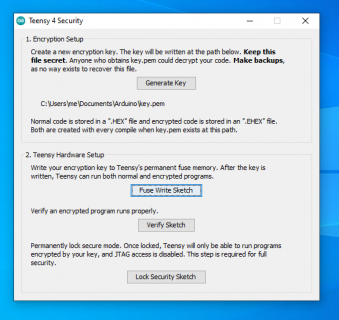
While I haven't written any proper documentation yet, hopefully the info on this window can explain how it's meant to work.
Standard Teensy 4.0 made after June 2021 can also run encrypted programs, but the final secure lock mode can't be set. Running encrypted programs that way is akin to locking your door but leaving the window open. Still, might be worth trying. Anyone can open this window, create their own key.pem file, and get .EHEX files created.
At this moment 5 people have beta test Lockable Teensy 4.0 boards. If things go well over the next few weeks, we'll probably open up the Lockable Teensy beta hardware to more people.
The main new feature is support for Lockable Teensy 4.0 (beta). Scroll down for details.
Linux 32 bit:
https://www.pjrc.com/teensy/td_155-beta1/TeensyduinoInstall.linux32
Linux 64 bit:
https://www.pjrc.com/teensy/td_155-beta1/TeensyduinoInstall.linux64
Linux ARM:
https://www.pjrc.com/teensy/td_155-beta1/TeensyduinoInstall.linuxarm
Linux ARM64:
https://www.pjrc.com/teensy/td_155-beta1/TeensyduinoInstall.linuxaarch64
MacOS 10.10 to 10.15: (coming later...)
https://www.pjrc.com/teensy/td_155-beta1/Teensyduino_MacOS_Catalina.zip
MacOS 10.8 to 10.14: (coming later...)
https://www.pjrc.com/teensy/td_155-beta1/TeensyduinoInstall.dmg
Windows:
https://www.pjrc.com/teensy/td_155-beta1/TeensyduinoInstall.exe
Changes since Teensyduino 1.54:
Support for Lockable Teensy 4.0 (beta)
kinetis.h comments added for required clock gate config on each peripheral
Fix higher temperature measure on Teensy 4.x (mjs513)
Fix USB serial transmit autoflush race condition on Teensy 4.x (thanks Frank B)
Add IMXRT fuse memory functions
NXPMotionSense add Quaternion access (Ryan Pearl)
USBHost_t36 bluetooth PS4 improvements (KurtE)
USBHost_t36 serial DTR & RTS support (KurtE)
USBHost_t36 serialemu fixes (Frank B)
Update NativeEthernet & FNET
To access the new features for Lockable Teensy, in Arduino click Tools > Teensy 4 Security. It will open this new window.
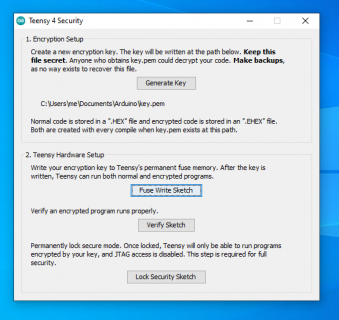
While I haven't written any proper documentation yet, hopefully the info on this window can explain how it's meant to work.
Standard Teensy 4.0 made after June 2021 can also run encrypted programs, but the final secure lock mode can't be set. Running encrypted programs that way is akin to locking your door but leaving the window open. Still, might be worth trying. Anyone can open this window, create their own key.pem file, and get .EHEX files created.
At this moment 5 people have beta test Lockable Teensy 4.0 boards. If things go well over the next few weeks, we'll probably open up the Lockable Teensy beta hardware to more people.