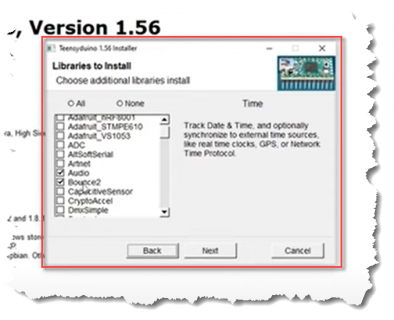Hurdle 1 surmounted. I can see the board and get it to "blink".
Now comes the fun part.
This is all happening because our kid is getting married. She dropped a broken telephone and this Teensy board on me. It's the popular "telephone guest book" trick where the drunk wedding attendants pick up the receiver of the old school phone sitting on the bar. From the handset comes, "Please say something witty to the Bride and Groom after the beep" and then records their mutterings onto an SD card. This seems like a popular business to be in, so this wonderful chap figured out how to do it for a few bucks instead of a few hundred bucks. My mission, consisting of a busted phone and an "incoming wounded" Teensy 4.0 with Audio Shield D came complete with a handy 1 hour and 6 minute YouTube video. So British and so concise:
Problem is, it's two years old and is built on Arduino IDE 1.8.6 and the world has moved onto 2.3.2.
He meanders onto the need for
https://www.pjrc.com/teensy/td_download.html and the libraries it contains.
Which of course isn't supported on this new version. As you can see from the YouTube link above, he instructs to install Teensy 4.0 libraries that are the same name as Arduino libraries and you need to point the compiler in the right direction after installing them:
But all of this is irrelevant it seems with the new version. Just for fun I compiled but of course it is missing the libraries:
I suppose I could claw my way through the rest of this with a few more hints, or uninstall 2.3.2 and downgrade to 1.8.6 and use the two year old instructions.
I need Audio, Bounce2 and Time. I see libraries here:
https://www.pjrc.com/teensy/td_libs.html
All reference using the Installer which won't work on 2.3.2.
Suggestions?
Thanks for your continued support.