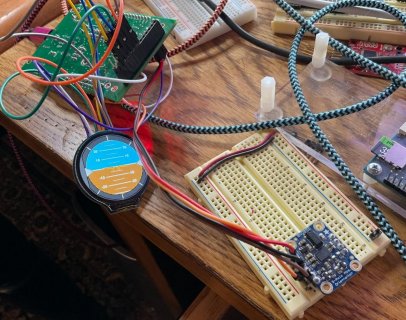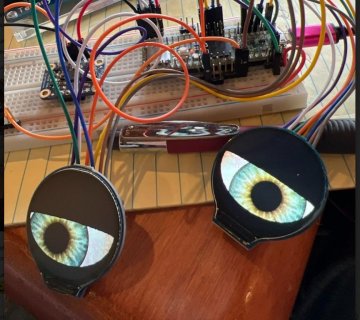mjs513
Senior Member+
Good Morning all
@KurtE and I have been at it again. Recently we started playing with a WaveShare GC9A01A 1.28 Round Display as shown below.

Since we cannot leave well enough alone we modified the ILI9341_t3n library for use with the GC9A01 and created a new library for those displays. By using @KurtE's ILI9341_t3n library as the base we get everything in the ILI9341_t3n library (framebuffer, DMA etc) for use with the GC9A01A display.
Right now its 100% tested on all devices, only tested so far with the T4 and T4.1, so if anyone wants to play along the new library can be found on Github:
https://github.com/mjs513/GC9A01A_t3n
we have also updated the ILI9341_fonts library so you will have access to a stack of fonts:
https://github.com/mjs513/ILI9341_fonts
@KurtE and I have been at it again. Recently we started playing with a WaveShare GC9A01A 1.28 Round Display as shown below.

Since we cannot leave well enough alone we modified the ILI9341_t3n library for use with the GC9A01 and created a new library for those displays. By using @KurtE's ILI9341_t3n library as the base we get everything in the ILI9341_t3n library (framebuffer, DMA etc) for use with the GC9A01A display.
Right now its 100% tested on all devices, only tested so far with the T4 and T4.1, so if anyone wants to play along the new library can be found on Github:
https://github.com/mjs513/GC9A01A_t3n
we have also updated the ILI9341_fonts library so you will have access to a stack of fonts:
https://github.com/mjs513/ILI9341_fonts