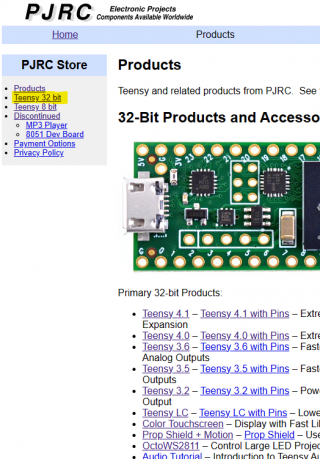C:\Users\Merli>ping forum.pjrc.com
Pinging forum.pjrc.com [66.232.106.106] with 32 bytes of data:
Reply from 66.232.106.106: bytes=32 time=40ms TTL=54
Reply from 66.232.106.106: bytes=32 time=38ms TTL=54
Reply from 66.232.106.106: bytes=32 time=40ms TTL=54
Reply from 66.232.106.106: bytes=32 time=38ms TTL=54
Ping statistics for 66.232.106.106:
Packets: Sent = 4, Received = 4, Lost = 0 (0% loss),
Approximate round trip times in milli-seconds:
Minimum = 38ms, Maximum = 40ms, Average = 39ms
C:\Users\Merli>ping pjrc.com
Pinging pjrc.com [162.254.150.250] with 32 bytes of data:
Reply from 162.254.150.250: bytes=32 time=46ms TTL=54
Reply from 162.254.150.250: bytes=32 time=45ms TTL=54
Reply from 162.254.150.250: bytes=32 time=43ms TTL=54
Reply from 162.254.150.250: bytes=32 time=51ms TTL=54
Ping statistics for 162.254.150.250:
Packets: Sent = 4, Received = 4, Lost = 0 (0% loss),
Approximate round trip times in milli-seconds:
Minimum = 43ms, Maximum = 51ms, Average = 46ms
C:\Users\Merli>ping forum.pjrc.com
Pinging forum.pjrc.com [66.232.106.106] with 32 bytes of data:
Reply from 66.232.106.106: bytes=32 time=39ms TTL=54
Reply from 66.232.106.106: bytes=32 time=37ms TTL=54
Reply from 66.232.106.106: bytes=32 time=45ms TTL=54
Reply from 66.232.106.106: bytes=32 time=40ms TTL=54
Ping statistics for 66.232.106.106:
Packets: Sent = 4, Received = 4, Lost = 0 (0% loss),
Approximate round trip times in milli-seconds:
Minimum = 37ms, Maximum = 45ms, Average = 40ms
C:\Users\Merli>