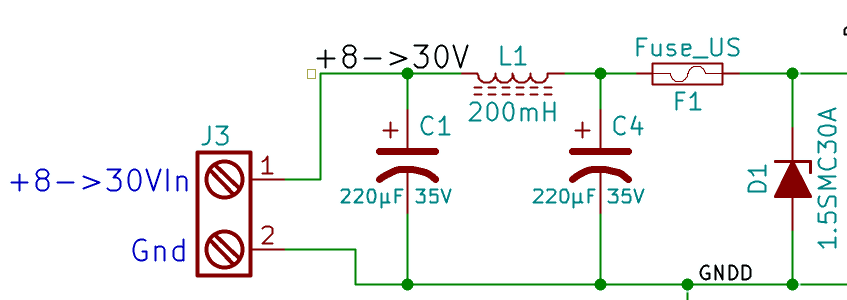General_Hex
Active member
Thank you that makes more sense about what they meant about the speed of diodes.Diodes "switch on" when the forward voltage is over a certain threshold, typically around 0.6V, but like anything that has to deal with real world physics they can't change state instantly. It takes a while for a protection diode to start to conduct and so protect the rest of the system, during this time the voltage can get significantly higher than the steady state clamping level you are expecting. How much higher depends on system capacitance, inductance, circuit layout and lots of other factors. Parts specifically designed for circuit protection will normally switch on faster than general purpose diodes and so provide better protection.
Check your physical layout, the motors and their controllers may have built in protection but if you have digital IO lines running very close to the motors you could get some nasty voltage spikes induced onto wires that have nothing to do with the motors.
One other thing you could look at for protection is adding series resistors to the IO pins. 200-300 ohms in series isn't normally going to have a meaningful impact on a digital signal unless you are toggling it very quickly. It won't protect you from everything but it will limit the currents to the point the chip has a fighting chance of surviving if you drive a signal into an output pin or accidentally put 5 V on to an input.
As for the IO lines being close to the motors we have been forced to fit this entire circuit onto one breadboard so spacing is difficult however the 12V power line which the motors use are separated by a few rows (as much as possible) from the IO teensy pins.
Having to add resistors to every IO pin would be quite difficult given the limitation of space we currently have. However I will definitely look more into this in the future when we get to finalise our PCB designs and ordering them.