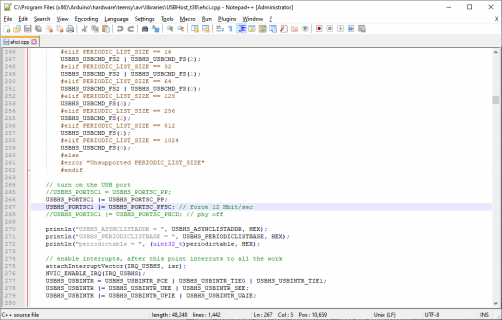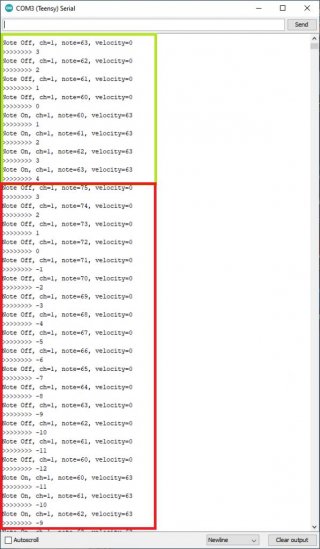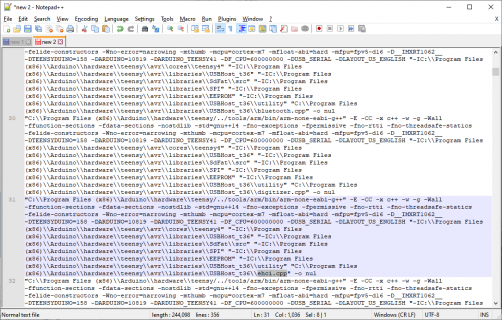@rvh & @PaulS:
Unfortunately, I don't have an Arturia MiniLab MKII here, so can't provide any local testing of this proposal for you. Can you try the following modified (mods in RED) sketch to see if you see any positive effect (you'll need to make sure to select the USB Type in the Arduino IDE as "Serial + MIDI"):
Code:...
Thanks for the suggestion, but it doesn't seem to change anything.
I have been experimenting with the values of MAX_PACKET_SIZE and RX_QUEUE_SIZE in the MIDIDevice_BigBuffer class in USBHost_t36.h. If I set them both to very large values (4000) the issue is substantially improved, but not entirely eliminated. I haven't found any values that totally fix it. But maybe that's of some help to figure out what the problem is?
-- edit -- after some more testing, I'm not so sure changing those sizes actually improves things much.
-- edit 2 -- But adding "USBHub hub1(myusb);" does now allow the host port to work with the unpowered HUB device, so thanks for that (maybe that was your main intention).
Last edited: