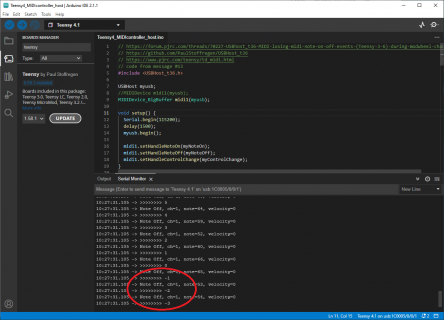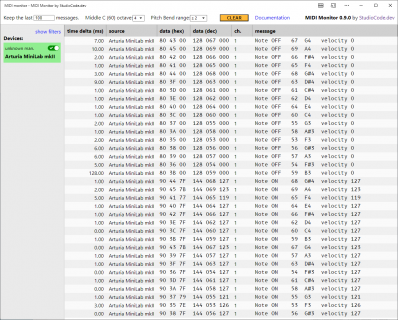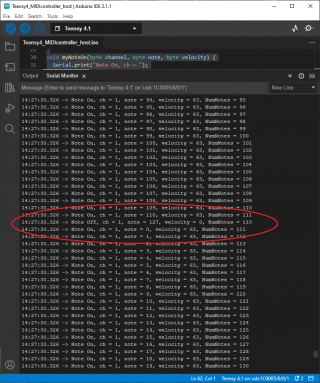PaulS
Well-known member
Nope, unfortunately the updated midi.cpp did not solve the issue...
What I did:
1. Uninstalled the complete Arduino IDE.
2. Deleted the ../Arduino15 directory.
3. Reinstalled Arduino 1.8.19 & Teensyduino 1.58. Updated midi.cpp in C:\Program Files (x86)\Arduino\hardware\teensy\avr\libraries\USBHost_t36.
4. Recompiled and uploaded the sketch from message #13 to the Teensy 4.1 [at 600 MHz & USB type Serial].
5. Connected the Arturia controller to the USB Host port & opened the serial monitor.
6. Slammed 12 keys at the same time on the Arturia > fail: (did not even manipulate the mod wheel...).
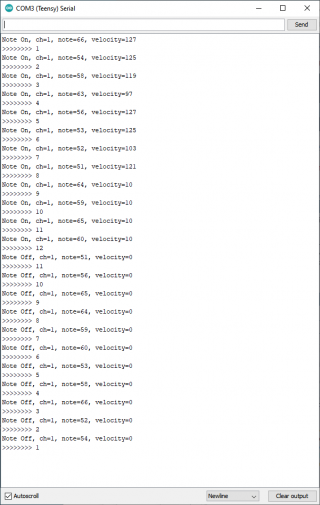
7. Unpowered the Teensy 4.1, disconnected the Arturia and connected the Teensy 4.0-based Arturia emulator [running the code of message #41].
8. Powered the Teensy 4.1 and watched the serial monitor > fail at the red arrow:
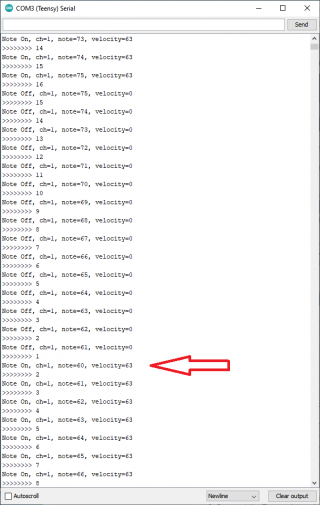
Expected Note Off, ch=1, note=60, velocity=63, >>>>>>>> 0.
I will keep debugging.
Paul
What I did:
1. Uninstalled the complete Arduino IDE.
2. Deleted the ../Arduino15 directory.
3. Reinstalled Arduino 1.8.19 & Teensyduino 1.58. Updated midi.cpp in C:\Program Files (x86)\Arduino\hardware\teensy\avr\libraries\USBHost_t36.
4. Recompiled and uploaded the sketch from message #13 to the Teensy 4.1 [at 600 MHz & USB type Serial].
5. Connected the Arturia controller to the USB Host port & opened the serial monitor.
6. Slammed 12 keys at the same time on the Arturia > fail: (did not even manipulate the mod wheel...).
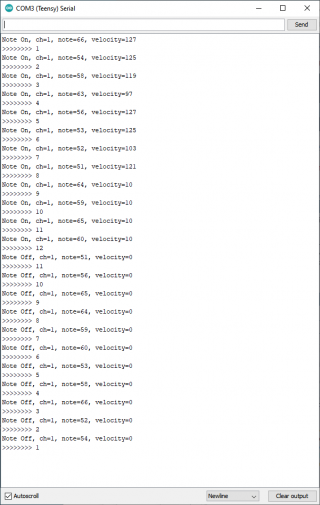
7. Unpowered the Teensy 4.1, disconnected the Arturia and connected the Teensy 4.0-based Arturia emulator [running the code of message #41].
8. Powered the Teensy 4.1 and watched the serial monitor > fail at the red arrow:
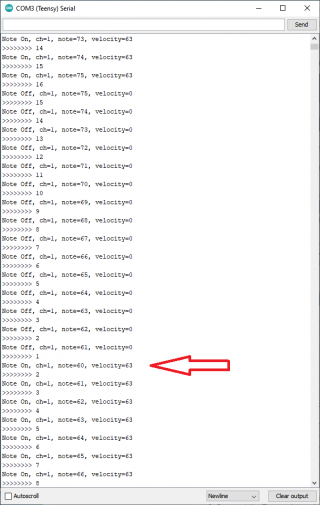
Expected Note Off, ch=1, note=60, velocity=63, >>>>>>>> 0.
I will keep debugging.
Paul
Last edited: